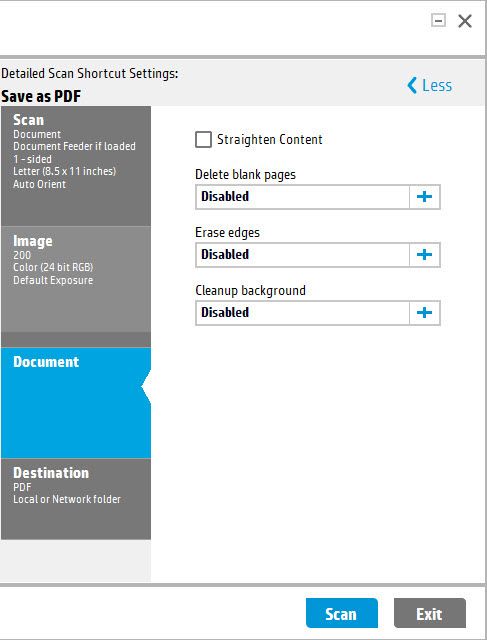-
1
×InformationNeed Windows 11 help?Check documents on compatibility, FAQs, upgrade information and available fixes.
Windows 11 Support Center. -
-
1
×InformationNeed Windows 11 help?Check documents on compatibility, FAQs, upgrade information and available fixes.
Windows 11 Support Center. -
- HP Community
- Printers
- Printer Setup, Software & Drivers
- Re: HP Scan UJtility does not show an Orientation option for...

Create an account on the HP Community to personalize your profile and ask a question
02-18-2022 08:18 PM
I want to scan to a pdf a document that is landscape. The HP Scan Utility "HP Scan Extended.exe" doesn't show an Orientation option. Is this: 1. the printer itself doesn't support this option; 2. it's aa bug in the program; 3. the program is working as designed?
TIA for your help.
FredFrog
Solved! Go to Solution.
Accepted Solutions
02-18-2022 11:12 PM
Hi,
From the same dialog click the Scan tab, there you may change the orientation, which is currently set as Auto Orient as you may see on your screenshot too:


Click the Yes button to reply that the response was helpful or to say thanks.
If my post resolve your problem please mark it as an Accepted Solution 🙂
02-18-2022 11:12 PM
Hi,
From the same dialog click the Scan tab, there you may change the orientation, which is currently set as Auto Orient as you may see on your screenshot too:


Click the Yes button to reply that the response was helpful or to say thanks.
If my post resolve your problem please mark it as an Accepted Solution 🙂