-
×InformationNeed Windows 11 help?Check documents on compatibility, FAQs, upgrade information and available fixes.
Windows 11 Support Center. -
-
×InformationNeed Windows 11 help?Check documents on compatibility, FAQs, upgrade information and available fixes.
Windows 11 Support Center. -
- HP Community
- Printers
- Printer Setup, Software & Drivers
- Re: HP Smart stuck loading...

Create an account on the HP Community to personalize your profile and ask a question
02-22-2021 05:17 PM
My HP smart app is currently stuck in an endless loading screen after asking if I want to share data with HP. After about 1 minute of loading it just crashes (closes itself). Sometimes it acutally loads into the interface but you can see the loading animation in the background and again a crash after 30 seconds to 1 minute.
I reinstalled the app multiple times and even reset my printer to factory settings. Nothing worked. Is this an issue than can be caused server side? If not, is there a way to use my printer without the HP Smart app? I have an exam coming up, for which I bought and need this printer. Any help is appreciated.
LG Adrian
Note: The worked fine for the past few days both for scanning and printing before.
Solved! Go to Solution.
02-22-2021
08:03 PM
- last edited on
07-25-2025
09:40 AM
by
![]() Raj_05
Raj_05
Hi @a_hayler ,
-.,.,.
Yes, you can use your printer with the drivers from HP in the next link:
>> https://ftp.hp.com/pub/softlib/software13/printers/OJ8010/OJ8010_Basicx64_49.8.4575.exe
For the HP Smart try with the option to Repair from Configuration > Apps > HP Smart > Advanced options > Repair
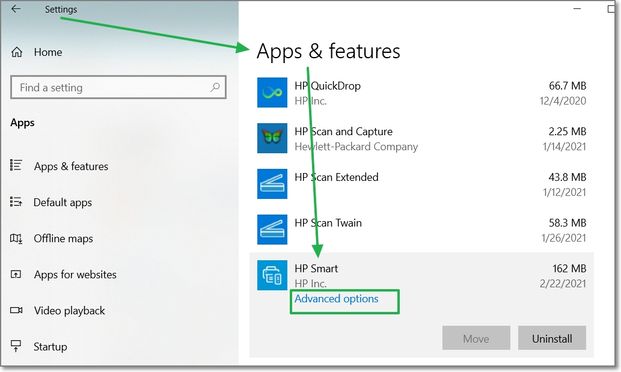 App Config options. ferRX
App Config options. ferRX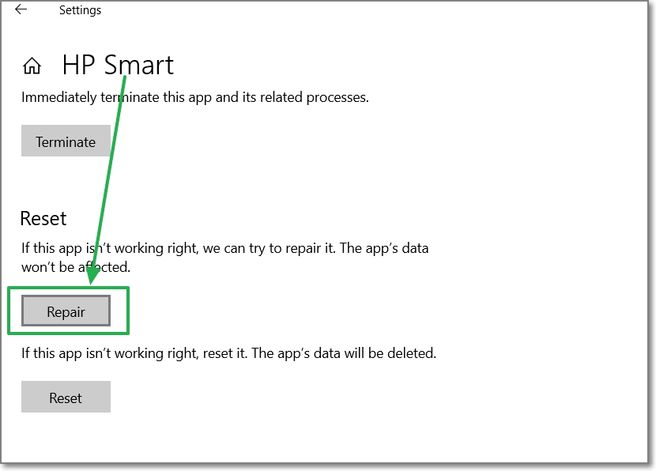 HP Smart Repair ferRX
HP Smart Repair ferRX* Click on KUDOS thumbs up to say thanks,
* Click on the button Accepted Solution if the question is answered.
Best regards,
ferRX.
