-
×InformationNeed Windows 11 help?Check documents on compatibility, FAQs, upgrade information and available fixes.
Windows 11 Support Center. -
-
×InformationNeed Windows 11 help?Check documents on compatibility, FAQs, upgrade information and available fixes.
Windows 11 Support Center. -
- HP Community
- Printers
- Printer Setup, Software & Drivers
- HP deskjet printer wont work with Windows 11

Create an account on the HP Community to personalize your profile and ask a question
04-16-2022 01:32 PM
I have replaced my laptop and the new one is Windows 11. I have an HP deskjet 3637 all in one printer. It has occasionally worked with the new laptop but has now stopped working. I have been told it is compatible. it takes ages to connect and only prints occasionally. This is so frustrating! Any ideas?
04-16-2022 03:24 PM - edited 04-16-2022 03:59 PM
Edits / Updates
Help for Windows 11
Get Windows help, tips and support information on common questions for your HP Product.
============
Original Content
Welcome to the HP User Community.
According to the documentation and the availability of the HP printer software,
The printer is compatible with Windows 11
Compatibility
Reference Windows 11 compatible HP printers
Printer Software
Full Feature Software / full driver printer software - Installation Package - Information and Download
HP DeskJet 3630 All-in-One Print and Scan Driver and Accessories
Connecting to the Network
The printer supports Wireless - 2.4GHz only (not 5GHz)
The printer also supports USB (printer cable between the printer and the computer) and Wi-Fi Direct (wireless that does not depend on (or use) a router.
Reference Printer Specifications for HP DeskJet 3630, 4720 Printers
Connectivity
Connection method | Requirement |
Wired (Ethernet) | n/a |
Wireless | 802.11 b/g/n – 2.4 GHz networks only |
USB | Hi-speed 2.0 USB |
Wi-Fi Direct | Wireless network |
HP Smart app | Wireless network |
Near field communication (NFC) | n/a |
What you do depends on how you are connecting the printer.
First, read the Chapter in the User Guide
Chapter 7 - Connect your printer - Starting on Page 65
What about...
Dual Band Network - 2.4GHz and 5GHz
If you are running a Dual Band Network,
If you are using standard Wireless to connect the printer to your network,
Make sure the printer is connecting the the SSID named network for 2.4GHz.
The router will take care of any traffic and devices on your network, including routing connections between bands / frequencies.
Example - Dual Band Network - Considerations
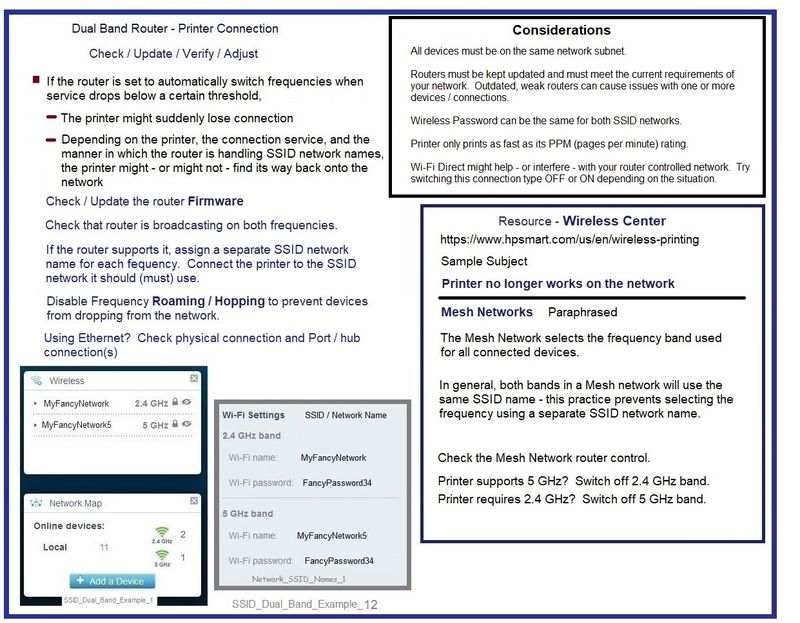
Wireless Connections - References - How-to
Lots of information here:
For example,
Wireless Printing Center – Static IP Address
AND
Wireless Printing Center > Common Questions > Wireless Connection Issues
Some of the more common remedies grouped here:
Wireless Printing Center > Common Questions > Printer no longer works on network
Printer Software
When (after) the connection issues have been addressed,
If the printer is still struggling when you submit jobs,
It might be time:
Uninstall the full driver printer software from Programs and Features
Restart the computer and sign in
Download-save-install a fresh copy of the Full Feature Software
Restart the computer and sign in
Ask if you need help to uninstall / install the full driver printer software.
Videos - Help for "Offline" printer, printing, connecting...
Technology Tips Gallery From our HP Expert greenturtle
"Technology Tips" Deskjet 3700
HP Printer Home Page - References and Resources – Learn about your Printer - Solve Problems
“Things that are your printer”
When the website support page opens, Select (as available) a Category > Topic > Subtopic
NOTE: Content depends on device type and Operating System
Categories: Alerts, Access to the Print and Scan Doctor (Windows), Warranty Check, HP Drivers / Software / Firmware Updates, How-to Videos, Bulletins/Notices, Lots of How-to Documents, Troubleshooting, Manuals > User Guides, Product Information (Specifications), more
HP DeskJet 3637 All-in-One Printer
Thank you for participating in the HP Community.
Our Community is comprised of volunteers - people who own and use HP devices.
Click Helpful = Yes to say Thanks!
Question / Concern Answered, Click "Accept as Solution"

