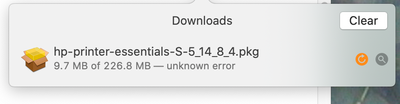-
×InformationNeed Windows 11 help?Check documents on compatibility, FAQs, upgrade information and available fixes.
Windows 11 Support Center. -
-
×InformationNeed Windows 11 help?Check documents on compatibility, FAQs, upgrade information and available fixes.
Windows 11 Support Center. -
- HP Community
- Printers
- Printer Setup, Software & Drivers
- Re: HP driver for Deskjet D1500 series doesn't work with Cat...

Create an account on the HP Community to personalize your profile and ask a question
10-26-2020 03:13 PM
Expired certificate between Apple and HP for 5.1 driver used with my HP Deskjet D1530 printer. Can anyone, anyone from HP, or Apple or any helpful person give an update on this?
Solved! Go to Solution.
Accepted Solutions
10-27-2020 08:51 PM - edited 10-28-2020 12:21 PM
Try this set/order below to get up and running again:
Use the HP Uninstaller: https://support.hp.com/us-en/document/c02440673
If you still have a folder marked HP, delete it (likely here: /Library/Printers/hp ).
Use Easy Start ( https://support.hp.com/us-en/drivers/selfservice/hp-easy-start/7376041 - make sure your OS is correct) and see if your printer is supported. If not, or this doesn't solve the issue, move on to the next steps.
Uninstall your printer USING THIS METHOD ONLY (NOT EASY START, NOT EASY ADMIN): Apple Logo (Upper Left of Screen)/System Preferences/Printers & Scanners. Then restart your computer.
See if you can print. If not, continue:
Download (and install) this package (From HP FTP) which will update drivers AND THE CERTIFICATE:
ftp://ftp.hp.com/pub/softlib/software12/HP_Quick_Start/osx/Installations/Essentials/hp-printer-essen...
If the link comes up blank, try right/control clicking and saving it. Or right/control click and copy link, and paste into browser bar. If you get the malware warning part-way through the installation, go to System Preferences>Security & Privacy where you can tick a box and unblock the HP option.
The install takes a bit. Let it run, even if it seems like it stalled out! When it completes, restart.
Then reinstall your printer using: Apple Logo (Upper Left of Screen)/System Preferences/Printers & Scanners, and use the default drivers. If drivers do not show up, download and install the 5.1 driver package from here: https://support.apple.com/kb/dl1888?locale=en_US . Then restart your computer.
10-27-2020 08:51 PM - edited 10-28-2020 12:21 PM
Try this set/order below to get up and running again:
Use the HP Uninstaller: https://support.hp.com/us-en/document/c02440673
If you still have a folder marked HP, delete it (likely here: /Library/Printers/hp ).
Use Easy Start ( https://support.hp.com/us-en/drivers/selfservice/hp-easy-start/7376041 - make sure your OS is correct) and see if your printer is supported. If not, or this doesn't solve the issue, move on to the next steps.
Uninstall your printer USING THIS METHOD ONLY (NOT EASY START, NOT EASY ADMIN): Apple Logo (Upper Left of Screen)/System Preferences/Printers & Scanners. Then restart your computer.
See if you can print. If not, continue:
Download (and install) this package (From HP FTP) which will update drivers AND THE CERTIFICATE:
ftp://ftp.hp.com/pub/softlib/software12/HP_Quick_Start/osx/Installations/Essentials/hp-printer-essen...
If the link comes up blank, try right/control clicking and saving it. Or right/control click and copy link, and paste into browser bar. If you get the malware warning part-way through the installation, go to System Preferences>Security & Privacy where you can tick a box and unblock the HP option.
The install takes a bit. Let it run, even if it seems like it stalled out! When it completes, restart.
Then reinstall your printer using: Apple Logo (Upper Left of Screen)/System Preferences/Printers & Scanners, and use the default drivers. If drivers do not show up, download and install the 5.1 driver package from here: https://support.apple.com/kb/dl1888?locale=en_US . Then restart your computer.
10-29-2020 02:13 PM
Thank you.
The first link about easy start gives a "404 message.. can't find that page" The next link for HP ftp printer essentials stops downloading partway through and says unknown download error. So I'm still stuck.
10-29-2020 04:02 PM
Update! One of these solutions worked for me. I downloaded the ftp essential files several times to get it to work. I did get the malware warning, but not sure I answered correctly to any of the roadblocks that I encountered. I am inexperienced and did not know if I was ticking wrong boxes or making it worse. I probably spent 4 hours clicking each of the links in different browsers so I'm not sure how I succeeded. The download even failed twice before it worked. Then downloading the 5.1 driver stopped - disappeared from my screen. I started over several times and finally restarting my computer and clicking print . .. . you can imagine when I heard the click, clang, cluck of my HP Deskjet D1530 printer, how it sounded like MUSIC TO MY EARS!
Thanks BryanCustomPure !