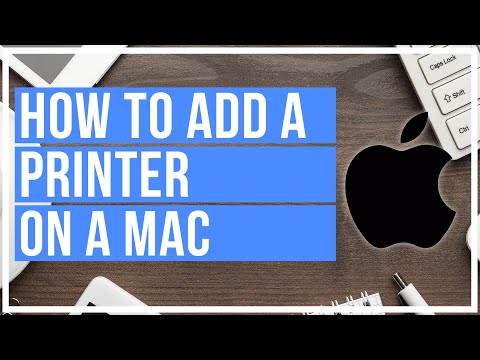-
1
×InformationNeed Windows 11 help?Check documents on compatibility, FAQs, upgrade information and available fixes.
Windows 11 Support Center. -
-
1
×InformationNeed Windows 11 help?Check documents on compatibility, FAQs, upgrade information and available fixes.
Windows 11 Support Center. -
- HP Community
- Printers
- Printer Setup, Software & Drivers
- How can I update to driver compatible with MACOS 12.7.4

Create an account on the HP Community to personalize your profile and ask a question
03-25-2024 11:03 AM
How can I update to driver compatible with MACOS 12.7.4? This MACOS option is not available in support. When I use the printer, a box pops up stating that I need to update to the latest print driver.
03-26-2024 02:39 AM - edited 03-26-2024 02:53 AM
For older printers in MacOS it is better to connect with a USB cable.
1. Please download and install HP Printer drivers for MacOS from the next link:
2. Then go to System Preferences > Printers then Add the printer.
https://www.youtube.com/watch?v=QLNJAgwXV30
* Click YES to say thank you,
* Click Accepted Solution when question is answered.
..
Best regards,
ferRX.