-
1
×InformationNeed Windows 11 help?Check documents on compatibility, FAQs, upgrade information and available fixes.
Windows 11 Support Center. -
-
1
×InformationNeed Windows 11 help?Check documents on compatibility, FAQs, upgrade information and available fixes.
Windows 11 Support Center. -
- HP Community
- Printers
- Printer Setup, Software & Drivers
- How do I check ink levels in my C3180?

Create an account on the HP Community to personalize your profile and ask a question
08-11-2020 07:35 AM
Hi @SamGooch,
I'd like to help!
Use one of the following methods to check your ink or toner levels from your Windows computer.
-
Printer software: Search Windows for HP, and then click your printer name or HP Solution Center. Click Maintain Your Printer, if necessary.
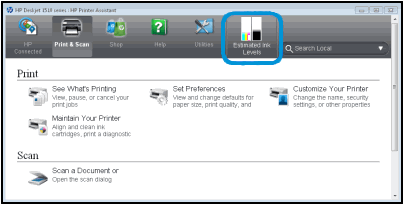
If you have not installed the HP printer software, go to HP Software and Driver Downloads. Identify your printer, and then follow the on-screen instructions.
-
HP Print and Scan Doctor: Download and run HP Print and Scan Doctor. Select your printer, click Printer in the top menu bar, and then click Supply Levels.
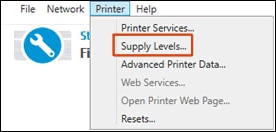
Hope this helps! Keep me posted.
And, Welcome to the HP Support Community.
Please click “Accept as Solution” if you feel my post solved your issue, it will help others find the solution.
Click the “Kudos, Thumbs Up" on the bottom right to say “Thanks” for helping
