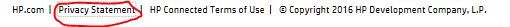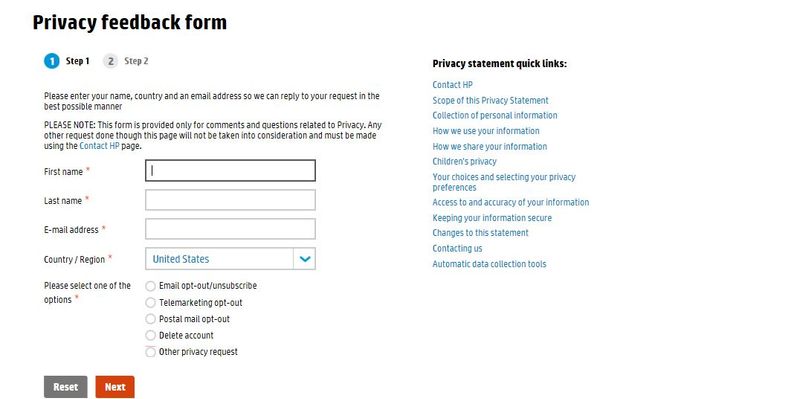-
×InformationNeed Windows 11 help?Check documents on compatibility, FAQs, upgrade information and available fixes.
Windows 11 Support Center. -
-
×InformationNeed Windows 11 help?Check documents on compatibility, FAQs, upgrade information and available fixes.
Windows 11 Support Center. -
- HP Community
- Printers
- Printer Setup, Software & Drivers
- How do I delete my HP account?

Create an account on the HP Community to personalize your profile and ask a question
06-23-2022 03:28 AM
I made a HP account in my maiden name and email address. My email address has changed and it will not allow me anywhere to change it for the actual printer. I want to delete the printer so I can set it up from scratch again. It won't let me delete it as it says I have an active instant ink account. I have cancelled this and had an email to say it is cancelled. I am now stuck that I can't use my printer, I can't delete the printer and I can't close the account.
How do I just delete everything associated with HP so I can start again?
06-27-2022 09:26 AM - last edited on 02-12-2024 07:55 AM by SofiaML
@Ginger5693, Welcome to the HP Support Community! I’m here to help.
I see that you would like to delete your HP account. Please follow the steps below:
- Scroll to the very bottom of the HP account page (home page) and click the privacy statement link highlighted in red below.
- Scoll down the privacy statement page to section 10. titled "Contacting us & How To Make a Complaint"
- Then click the following link HP Privacy Office
- After clicking the above link you will be brought to the privacy feedback form below.
- Complete the form and highlight the option to delete the account.
If you are not able to login or if you do not remember your registered email address, I've sent you a private message with further instructions to resolve this issue.
- In order to access your private messages, click the private message icon on the upper right corner of your HP community profile, next to your profile Name or simply click on this link: https://h30434.www3.hp.com/t5/notes/privatenotespage
Hope this helps! Let me know how it goes.
Please click “Accept as Solution” if you feel my post solved your issue, it will help others find the solution.
Click on the YES button to reply that the response was helpful and/or to say “Thank You”.
Have a great day!
KUMAR0307
I am an HP Employee