-
×InformationNeed Windows 11 help?Check documents on compatibility, FAQs, upgrade information and available fixes.
Windows 11 Support Center. -
-
×InformationNeed Windows 11 help?Check documents on compatibility, FAQs, upgrade information and available fixes.
Windows 11 Support Center. -
- HP Community
- Printers
- Printer Setup, Software & Drivers
- How do I download HP drivers for HP 2721e / Win 7 64-bit wit...

Create an account on the HP Community to personalize your profile and ask a question
04-14-2024 02:48 AM
I am trying to install HP 2721e onto a windows 7 PC. I can download the drivers etc..but it still states 'printer is not installed' eventhough it shows on Devices and Printers page. Any suggestions welcome please. Lisa
04-14-2024 11:29 AM
Welcome to the HP Community --
Software is available for this printer and Windows 7 --
That said, the only option still does involve the Easy Start wrapper.
Hopefully, it will work "as advertised".
==================================
If using a printer USB cable between the printer and the computer, disconnect the cable before installing the printer software. Connect the cable when instructed to do so, near the end of the installation procedure.
Details Page - Driver - For your Printer
>>> Full Feature Software - Web Pack Installation Package - Information - Download / Save / (then) Install <<<
HP Easy Start Printer Setup Software – Offline Use Only
If asked, opt for the Full Driver to be installed.
After the software is installed, Restart the computer and sign in.
=--=--=--=--=--=--=--=--=--=--=--=--=--=--=--=--=--=
The installation of the full driver generally adds at least one, possibly two shortcuts to the Desktop.
Note: Printer Assistant, HP Scan Assistant, and HP Scan are dependent on printer model and supported software options.
Printer Assistant
HP Scan Assistant
HP Scan
Printer Assistant shortcut > Tab Scan > Manage Scan to Computer > Enable
Or
HP Scan Assistant shortcut > Manage Scan to Computer > Enable
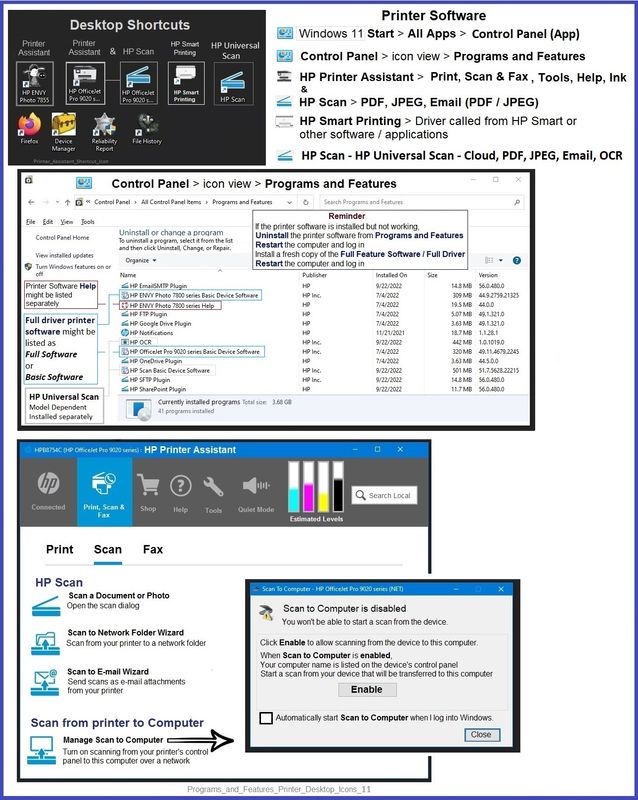
HP Printer Home Page - References and Resources
Learn about your Printer - Solve Problems
“Things that are your printer”
When the website support page opens, Select (as available) a Category > Topic > Subtopic
NOTE: Content depends on device type and Operating System
Categories: Alerts, Troubleshooting, Ink & Paper, HP Software / Drivers / Firmware Updates , Setup & User Guides, Product Specifications, Account & Registration, Warranty & Repair
Open
Enter the device type and model name of your HP product
OR
HP DeskJet 2721e All-in-One Printer
Thank you for participating in the HP Community --
People who own, use, and support HP devices.
Click Yes to say Thank You
Question / Concern Answered, Click my Post "Accept as Solution"

04-15-2024 12:37 PM
Thank you. It DID seem to install and it went further than it has gobe n the 6 hours I have been trying over the weeken...but whn I came to print it still states 'word cannot print - there is no printer installed'
I'm really stuck.
04-15-2024 12:57 PM
You are welcome.
Hmm..
I'm not versed in Windows 7 anymore -- it's just been too many years since I've seen or worked with it.
I suspect I'm missing something. ?
If the driver / software installed, it might be that the printer is not set as the default and / or is not selected in your Word Print settings.
What else?
Were it mine to do -- and if I was tired of fighting with stubborn software -
Export the Word document to PDF > Save the PDF formatted document
Open the PDF file and print that.
=-=-=-=-=-=-=-=-=-=-=-=-=-=-=-=-=-=-=-=-=-=-=-=-=-=-=-=-=-=-=-=-=-=-=-=-=-=
Samples
The following is likely "a little bit" relevant at least to the extend that you can see / check the Default Printer.
Preparation > Check / enable the printer as the “Default Printer”
Windows 11
Settings > Bluetooth & devices > Printers and scanners
Scroll down > Switch OFF Let Windows manage my default printer
Scroll up > Select Printer from the list of printers > Set as Default
Windows 10
Settings > Devices > Printers and scanners
UNCHECK (clear box) Let Windows manage my default printer
Select Printer from the list of printers > Manage > Set as Default
-------------------- --------------------
Example - Word - Print menu - Set / Select Printer
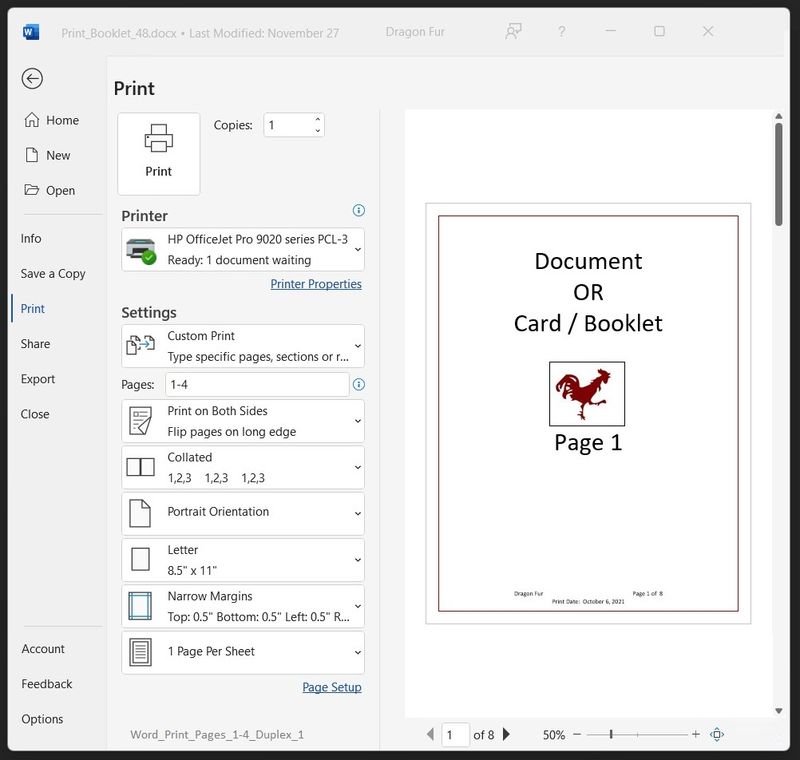
Thank you for participating in the HP Community --
People who own, use, and support HP devices.
Click Yes to say Thank You
Question / Concern Answered, Click my Post "Accept as Solution"

04-15-2024 02:16 PM
You are welcome.
12 years is "Vintage" -- you know, a nice word for Old. Smiling.
I'd trade troubles getting used to new tech against struggling with old tech any day.
Smiling.
Be mindful of what you get -- stuff is a lot more expensive now --
That said, it's true that you tend to get what you pay for.
Good Luck.
We are here when and if you need us.
My apologies if I missed something and made this worse that it would have been.
Thank you for participating in the HP Community --
People who own, use, and support HP devices.
Click Yes to say Thank You
Question / Concern Answered, Click my Post "Accept as Solution"

