-
×InformationNeed Windows 11 help?Check documents on compatibility, FAQs, upgrade information and available fixes.
Windows 11 Support Center. -
-
×InformationNeed Windows 11 help?Check documents on compatibility, FAQs, upgrade information and available fixes.
Windows 11 Support Center. -
- HP Community
- Printers
- Printer Setup, Software & Drivers
- How do I reset my envy 5546?

Create an account on the HP Community to personalize your profile and ask a question
03-30-2019 06:16 AM
My Envy 5546 has stopped responding to all commands including power off. Several attempt to reset by removing power cord and the restarting, but will not reconnect to WiFi and after short time locks up and again will not respond to touch screen or power switch
03-31-2019 02:29 PM
Welcome to HP Support Community
You can try updating the Firmware from this Link: https://support.hp.com/us-en/drivers/selfservice/hp-envy-5540-all-in-one-printer-series/5447939/mode...
I suggest we attempt a Semi Full Reset if the issue persists.
Since the steps for Semi Full Reset are Specific to your Printer, I have sent you a private message with the next course of action
Please check your private message icon on the upper right corner of your HP Forums profile.
Next to your profile Name, you should see a little blue envelope
Thank you 😊
If the information I've provided was helpful, give us some reinforcement by clicking the "Solution Accepted" on this Post and it will also help other community members with similar issue.
KrazyToad
I Am An HP Employee
04-02-2019 01:09 AM
Hello,
I have now tried the reset you sent me. All went well and I can now turn the printer on and off with the power button, but stdill will not conect to WiFi. The printer keeps trying but no success yet.
kind regards
PJ1944
04-02-2019 03:26 PM
Are you getting any error messages when trying to connect to your Home WiFi?
Do you have other Devices that connect to your Network?
Please print a Wireless Test Report and send me a picture of the Report
-
Load plain white paper in the input tray.
-
On the printer control panel, touch the Wireless icon
 .
.The Wireless Summary opens.
-
Touch Print Reports, and then touch Wireless Test Report.
A Wireless Test Report prints.
Figure : Wireless Test Report
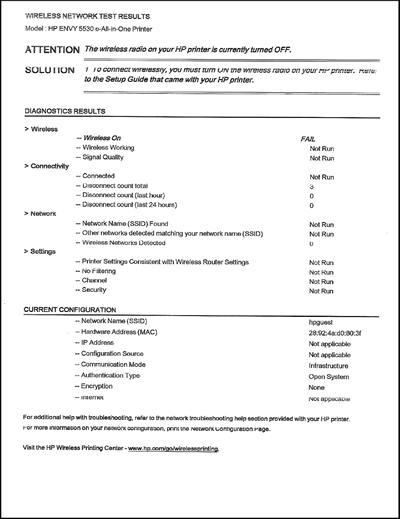
KrazyToad
I Am An HP Employee
