-
×InformationNeed Windows 11 help?Check documents on compatibility, FAQs, upgrade information and available fixes.
Windows 11 Support Center. -
-
×InformationNeed Windows 11 help?Check documents on compatibility, FAQs, upgrade information and available fixes.
Windows 11 Support Center. -
- HP Community
- Printers
- Printer Setup, Software & Drivers
- How to increase display font when HP app is activated

Create an account on the HP Community to personalize your profile and ask a question
11-10-2020 04:02 PM
The font size for the HP print options (scan, print, etc.) are too small and I can't increase them. Does anyone know how to resolve this.
11-19-2020 10:47 AM
Hi @giulweb,
I'd like to help!
Open Ease of access vision settings to adjust the size settings for text and other items in Windows 10.
-
In Windows, search for and open Ease of access vision settings.
-
Use the slider bar under Make text bigger to enlarge or shrink the size of text, and then click Apply.

-
Under Make everything bigger, use the dropdown menu to select the size of apps and text on the main display.
NOTE:
If you have more than one display, click Change the size of apps and text on other displays, to select another display to configure.
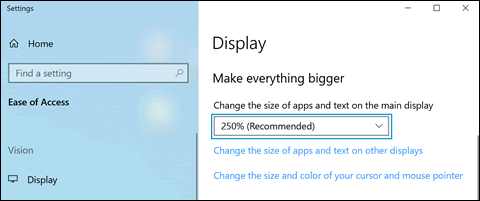
Hope this helps! Keep me posted.
And, Welcome to the HP Support Community.
Please click “Accept as Solution” if you feel my post solved your issue, it will help others find the solution.
Click the “Kudos, Thumbs Up" on the bottom right to say “Thanks” for helping
