-
×InformationNeed Windows 11 help?Check documents on compatibility, FAQs, upgrade information and available fixes.
Windows 11 Support Center. -
-
×InformationNeed Windows 11 help?Check documents on compatibility, FAQs, upgrade information and available fixes.
Windows 11 Support Center. -
- HP Community
- Printers
- Printer Setup, Software & Drivers
- How to stop a firmware update from printing a "Printer Updat...

Create an account on the HP Community to personalize your profile and ask a question
10-07-2022 10:06 PM
Every time firmware is updated my printer prints a "Printer Update Completed" page. I hate wasting ink for this. Is there a way to disable this?
Ideally I should just get an email when the firmware is updated, but I'd settle for just not printing the page.
11-01-2022 09:18 AM
Hi @JoelH1234,
Welcome to the HP Support Community
Let's turn off the web services from the EWS page to stop printing the automatic updates.
Print a Network Configuration or self-test page to obtain the printer IP address needed to view the EWS webpage.
Find the printer IP address on the Network Configuration or self-test page.
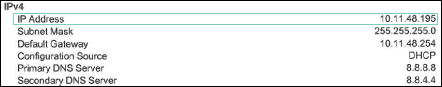
On your computer, open an Internet browser.
Type the printer IP address in the browser address bar, and then press Enter.
NOTE:
Make sure to type the IP address into the Internet browser's address box. If typed into a toolbar search box or search engine, the EWS does not open.
If a website security certificate displays in the Internet browser, click Continue.
The EWS information page for the printer opens, which confirms that the printer is on the same network as the computer.
On the EWS webpage, click the Web Services tab.
And turn off the Web Services.
Keep me posted, on how it goes!
If the information I've provided was helpful, give us some reinforcement by clicking the Accepted Solution and Kudos buttons, that'll help us and others see that we've got the answers!
Have a great day!
Cheers:)
Nal_NR-Moderator
I am an HP Employee
11-02-2022 03:17 AM
Hi @JoelH1234
As we did not hear from you, I'll be closing this case for now. Hope I was able to fix the issue. If you need further assistance, feel free to reach out to us.
Give us some reinforcement by clicking the Accepted Solution button, that'll help us and others see that we've got the answers and did reply to you!
Nal_NR-Moderator
I am an HP Employee
