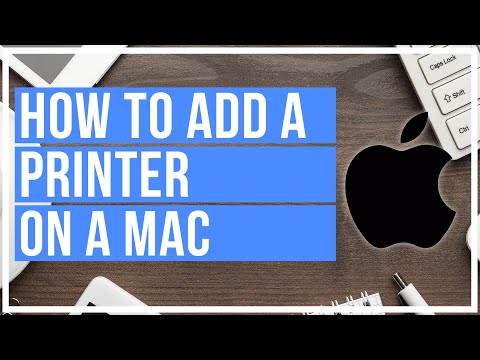-
×InformationNeed Windows 11 help?Check documents on compatibility, FAQs, upgrade information and available fixes.
Windows 11 Support Center. -
-
×InformationNeed Windows 11 help?Check documents on compatibility, FAQs, upgrade information and available fixes.
Windows 11 Support Center. -
- HP Community
- Printers
- Printer Setup, Software & Drivers
- I have a Promlem to prinmt with my NEW Macbook Air with the ...

Create an account on the HP Community to personalize your profile and ask a question
02-05-2023 07:26 AM
I Buy a new Macbook air 2022 with Mac 0S Ventura 13. Now i want to print something with my HP Printer deskjet 3050 610j Series.
My new Mac find the Printer, but when i want to open the Printer or want to Print something it do Nothing??
This Printer i use before with my old MacBook with High Sierra 10.13
And now i buy e NEW Macbook Air 2022 with Mac OS Ventura 13.2
My Question is:
Is it not possible to print something with the Printer Deskjet 3050 with my NEW MacbookAir 2022.
With e special Programm or Special App or ...??
Or MUST i buy a new Printer?
If i Must buy< a new printer:
Do the Printer HP Deskjet 3762 work with the new Macbook Air 2022 with Mac OS Ventura 13.2 ??
Solved! Go to Solution.
Accepted Solutions
02-07-2023 12:17 AM
Hi @Buny67 ,
For the Deskjet 3762, yes there is an included driver in MacOS system, so you can Add that printer to your Macbook.
Please remember I am a volunteer posting answers on my own time. 😊
For the Deskjet 3050 check the steps in the next video:
https://www.youtube.com/watch?v=dyaiwdImnlk
* Click YES button to say thanks,
* Click Accepted Solution if the question is answered.
Best regards,
ferRX.
02-06-2023 02:52 AM
Hi @Buny67
1. Please download and install HP Printer drivers for MacOS from the next link:
2. Then go to Preferences > Printers then Add the printer
3. Check the steps in the next video to add your printer:
https://www.youtube.com/watch?v=QLNJAgwXV30
* Click on YES button to say thanks,
* Click on the button Accepted Solution if the question is answered.
Best regards,
ferRX.

02-06-2023 09:22 AM
I Do this but THERE IS NO DRIVER for the HP Deskjet 3050 for my NEW MACBOOK AIR 2022?!
What should i do? MUST i Buy a new Printer ?? Or is possible on an other way to Print wit my new Computer something on the Printer with an App or an Programm or....
When i MUST BUY A NEW Printer i want to know if there are Drivers for the Printer HP Deskjet 3762 that i can Print with this Priter with my Macbook Air 2022. I Dont want to Buy a new Printer and than i can also not Print with the new MacBook Air 2022!
Can you please Answer me this Question?? If i don`t become an Answer for this Question i Must buy a cannon Printer Instead the HP! With the Canon i am shure that i can Print with the new Mac Book Air 2022, my Friend do this?!
02-07-2023 12:17 AM
Hi @Buny67 ,
For the Deskjet 3762, yes there is an included driver in MacOS system, so you can Add that printer to your Macbook.
Please remember I am a volunteer posting answers on my own time. 😊
For the Deskjet 3050 check the steps in the next video:
https://www.youtube.com/watch?v=dyaiwdImnlk
* Click YES button to say thanks,
* Click Accepted Solution if the question is answered.
Best regards,
ferRX.