-
×InformationNeed Windows 11 help?Check documents on compatibility, FAQs, upgrade information and available fixes.
Windows 11 Support Center. -
-
×InformationNeed Windows 11 help?Check documents on compatibility, FAQs, upgrade information and available fixes.
Windows 11 Support Center. -
- HP Community
- Printers
- Printer Setup, Software & Drivers
- I lost the HP Smart shortcut from my desktop HP office jet p...

Create an account on the HP Community to personalize your profile and ask a question
11-19-2023 10:52 AM
Welcome to the HP Community --
OK -- Adding an app shortcut on the Desktop for the HP Smart application is not straight forward. If you managed it, repeat the process you used to create the shortcut from within the appropriate WindowsApps folder.
The HP Smart application is perfectly happy to be added to the TaskBar and your Windows Start menu.
What else?
Perhaps you are instead describing having lost the Desktop Shortcut(s) for the Full Feature Software?

========================================
Printer - Printer Software - Windows
HP Full Feature Software / Full Driver printer software - supports printing and scanning from the web, printing in in other software and programs (for example, Word), and provides access to the full range of Printing Preferences / Shortcuts. The full driver adds at least two shortcuts to the Desktop: Printer Assistant and HP Scan. If the printer model includes built-in Fax hardware, the software supports the setup and use of the Fax driver. No Sign-in required.
Basics - Printer Software
Note: Skip part(s) that are not relevant to your situation.
Uninstall the full driver printer software from Programs and Features
Restart computer and Sign in
Install a new copy of the Full Feature Software
Restart computer and Sign in
Full Feature Software / Full Driver printer software
Details Page - Driver - For your Printer
>>> Full Feature Software - Web Pack Installation Package - Information - Download / Save / Install <<<
HP OfficeJet Pro 7740 Wide Format All-in-One Print and Scan Driver and Accessories
After the software is installed, Restart the computer and sign in.
=== --- === --- === --- === --- ===
Printer Assistant - Manage Scan to Computer
The installation of the full driver generally adds at least two shortcuts to the Desktop.
NOTE > HP Scan is not installed if the printer does not support Scan.
Printer Assistant
HP Scan
When needed / wanted, enable "Scan to Computer" using the Printer Assistant
Open the Printer Assistant > Tab Scan > Manage Scan to Computer > Enable
Example - Full Feature Software - Installed - Programs and Features
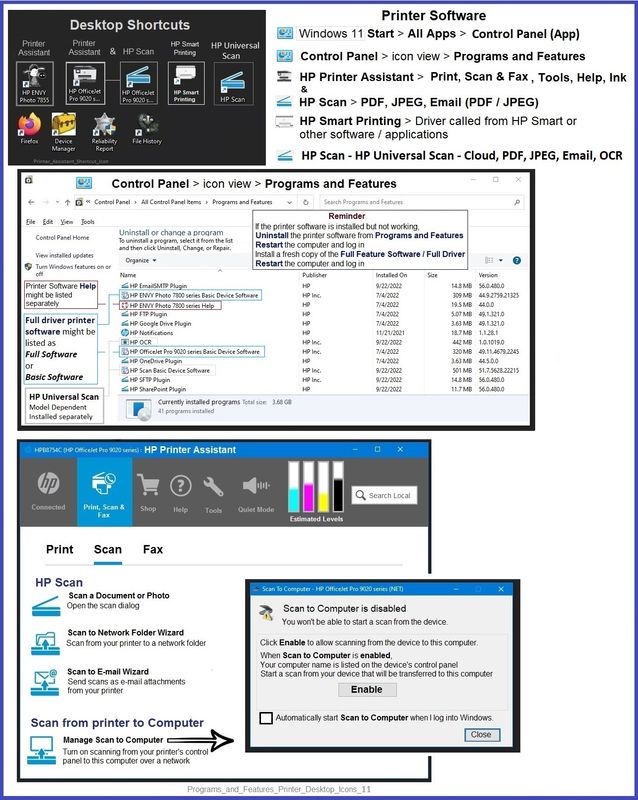
What else?
Normally the Default Printer is assigned when you install the printer software.
That said, there are circumstances where this might not be the case.
Check / Verify
= = = = = = = = = = = = = = = =
Preparation > Check / enable the printer as the “Default Printer”
Windows 11
Settings > Bluetooth & devices > Printers and scanners
Scroll down > Switch OFF Let Windows manage my default printer
Scroll up > Select (Left-Click) your printer from the list of printers > Set as Default
Windows 10
Settings > Devices > Printers and scanners
UNCHECK (clear box) Let Windows manage my default printer
Select (Left-Click) your printer from the list of printers > Manage > Set as Default
= = = = = = = = = = = = = = = =
=+=+=+=+=+=+=+=+=+=+=+=+=+=
References / Resources
HP Printer Home Page - References and Resources
Learn about your Printer - Solve Problems
“Things that are your printer”
When the website support page opens, Select (as available) a Category > Topic > Subtopic
NOTE: Content depends on device type and Operating System
Categories: Alerts, Troubleshooting, Ink & Paper, HP Software / Drivers / Firmware Updates , Setup & User Guides, Product Specifications, Account & Registration, Warranty & Repair
Open
HP OfficeJet Pro 7740 Wide Format All-in-One Printer series
Thank you for participating in the HP Community --
People who own, use, and support HP devices.
Click Yes to say Thank You
Question / Concern Answered, Click my Post "Accept as Solution"



