-
×InformationNeed Windows 11 help?Check documents on compatibility, FAQs, upgrade information and available fixes.
Windows 11 Support Center. -
-
×InformationNeed Windows 11 help?Check documents on compatibility, FAQs, upgrade information and available fixes.
Windows 11 Support Center. -
- HP Community
- Printers
- Printer Setup, Software & Drivers
- I would like to have my printer print only one page at a tim...

Create an account on the HP Community to personalize your profile and ask a question
03-25-2023 12:35 PM
Newly installed HP Deskjet 4155e Printer.
Solved! Go to Solution.
Accepted Solutions
03-25-2023 12:58 PM
Welcome to the HP Community Forum.
Most print software and applications offer a Print Range option - use to select which pages to be printed and / or select the order in which the pages are printed.
General Example -
HP Smart - Windows - Simple PDF Print
Set options on main menu
On main menu page, select to Print the Page Range you want
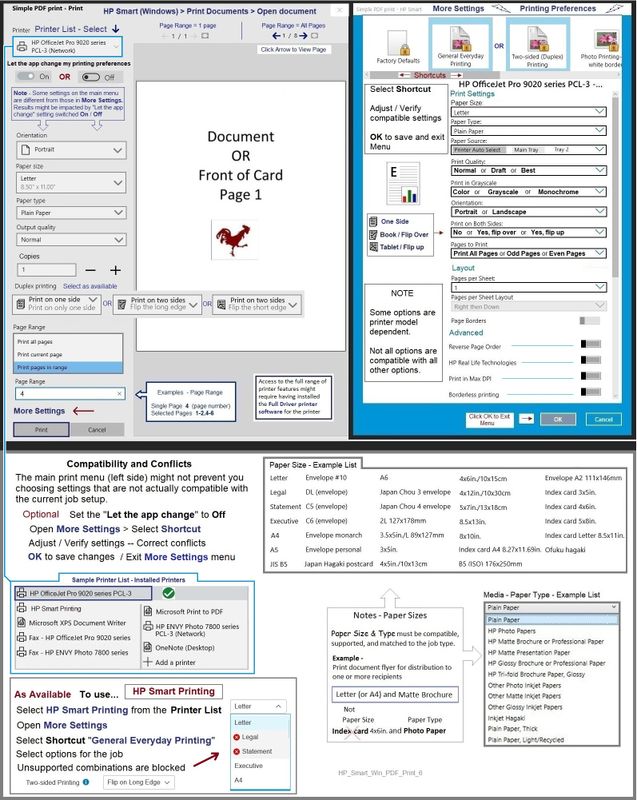
General Example -
Recent, supported version of Windows
Full Feature Software / full driver printer software installed
Using Adobe Reader DC
Example - Adobe Reader DC > Print menu > Pages to Print > Page Range
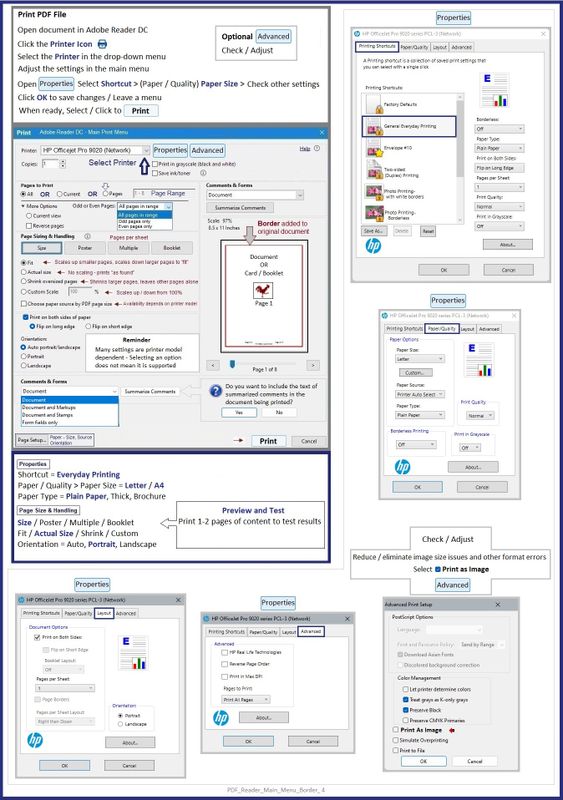
References / Resources / Examples
Video - Install Full Feature Software
HP Deskjet Plus 4152 |4155 |4158 : Download & Install HP Full featured Software on a Win 10 computer
Example - Windows - Full Feature Software - Installed
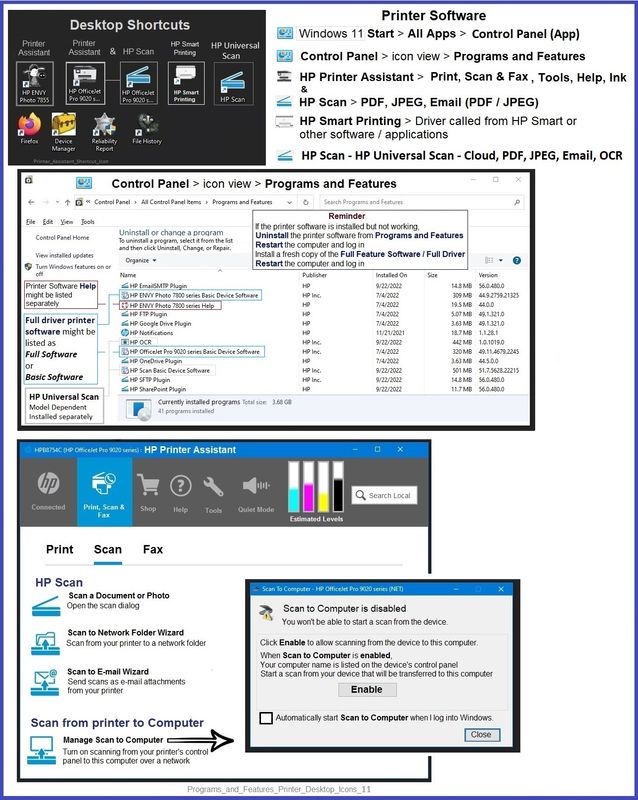
Installing the full driver provides a foundation to support installing and using other print and scan software and applications.
"Technology Tips" Deskjet Plus 4155
User Guide - DeskJet Plus 4100e series
HP print settings guide (Windows, Mac)
Print from a web browser with an HP printer
HP Printer Home Page - References and Resources
Learn about your Printer - Solve Problems
“Things that are your printer”
When the website support page opens, Select (as available) a Category > Topic > Subtopic
NOTE: Content depends on device type and Operating System
Categories: Alerts, Access to the Print and Scan Doctor (Windows), Warranty Check, HP Drivers / Software / Firmware Updates, How-to Videos, Bulletins/Notices, Lots of How-to Documents, Troubleshooting, Manuals > User Guides, Product Information (Specifications), Supplies, and more
Open
HP DeskJet 4155e All-in-One Printer
Thank you for participating in the HP Community --
People who own, use, and support HP devices.
Click Yes to say Thank You
Question / Concern Answered, Click "Accept as Solution"



03-25-2023 12:58 PM
Welcome to the HP Community Forum.
Most print software and applications offer a Print Range option - use to select which pages to be printed and / or select the order in which the pages are printed.
General Example -
HP Smart - Windows - Simple PDF Print
Set options on main menu
On main menu page, select to Print the Page Range you want
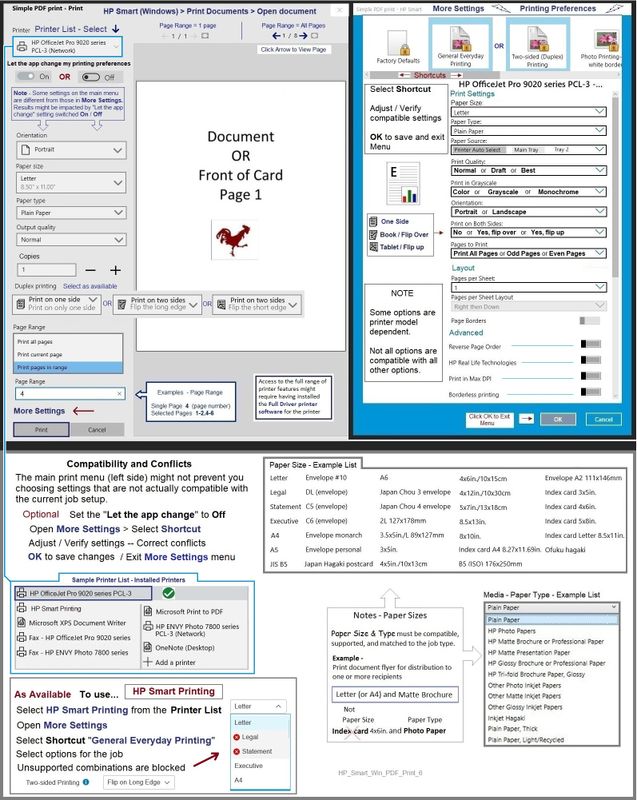
General Example -
Recent, supported version of Windows
Full Feature Software / full driver printer software installed
Using Adobe Reader DC
Example - Adobe Reader DC > Print menu > Pages to Print > Page Range
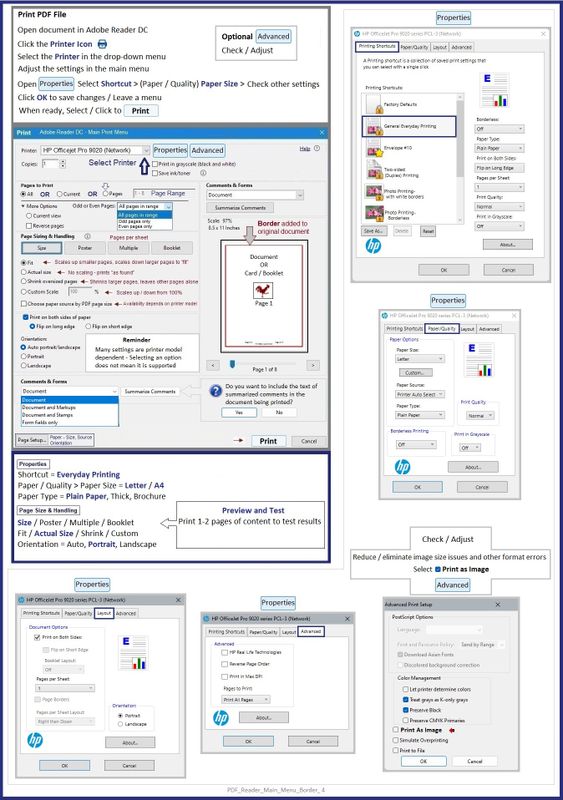
References / Resources / Examples
Video - Install Full Feature Software
HP Deskjet Plus 4152 |4155 |4158 : Download & Install HP Full featured Software on a Win 10 computer
Example - Windows - Full Feature Software - Installed
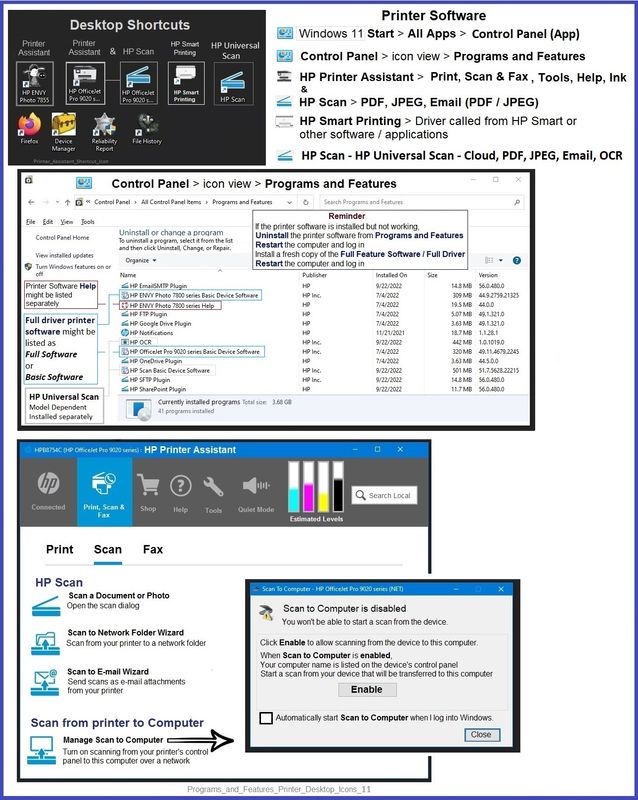
Installing the full driver provides a foundation to support installing and using other print and scan software and applications.
"Technology Tips" Deskjet Plus 4155
User Guide - DeskJet Plus 4100e series
HP print settings guide (Windows, Mac)
Print from a web browser with an HP printer
HP Printer Home Page - References and Resources
Learn about your Printer - Solve Problems
“Things that are your printer”
When the website support page opens, Select (as available) a Category > Topic > Subtopic
NOTE: Content depends on device type and Operating System
Categories: Alerts, Access to the Print and Scan Doctor (Windows), Warranty Check, HP Drivers / Software / Firmware Updates, How-to Videos, Bulletins/Notices, Lots of How-to Documents, Troubleshooting, Manuals > User Guides, Product Information (Specifications), Supplies, and more
Open
HP DeskJet 4155e All-in-One Printer
Thank you for participating in the HP Community --
People who own, use, and support HP devices.
Click Yes to say Thank You
Question / Concern Answered, Click "Accept as Solution"



03-26-2023 06:35 AM
You are welcome.
A new day is here - hope it is a good one for you.
Thank you for participating in the HP Community --
People who own, use, and support HP devices.
Click Yes to say Thank You
Question / Concern Answered, Click "Accept as Solution"



