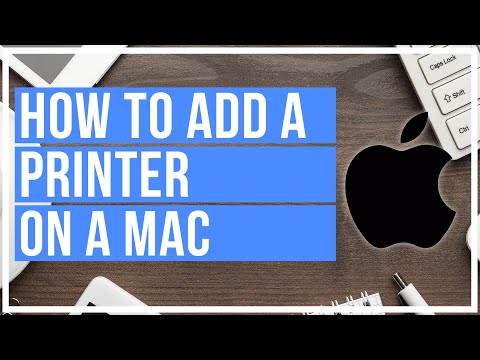-
×InformationNeed Windows 11 help?Check documents on compatibility, FAQs, upgrade information and available fixes.
Windows 11 Support Center. -
-
×InformationNeed Windows 11 help?Check documents on compatibility, FAQs, upgrade information and available fixes.
Windows 11 Support Center. -
- HP Community
- Printers
- Printer Setup, Software & Drivers
- Installing Print Driver

Create an account on the HP Community to personalize your profile and ask a question
02-09-2023 01:15 PM
Trying to download and install print driver on a friends MAC laptop. However, after downloading I can't open the file . Receive error that the file cannot be scanned for virus.
02-09-2023 03:21 PM - edited 02-09-2023 04:02 PM
Hi @tlpmap1
1. First, please download and install HP Printer drivers for MacOS.
2. And go to System Preferences > Printers then Add the printer.
3. Check the steps in the next video to add your printer:
https://www.youtube.com/watch?v=QLNJAgwXV30
* Click YES to say thank you,
* Click Accepted Solution when question is answered.
Best regards,
ferRX.

02-09-2023 03:31 PM
Thank you for the assistance. However while waiting for an answer I kept trying and decided to log into my HP account. I was then successful in downloading/installing the print drivers. This was done on a MAC computer. I am a PC guy with no experience on a MAC, so it was a challenge.
Again, I thank you for your reply.