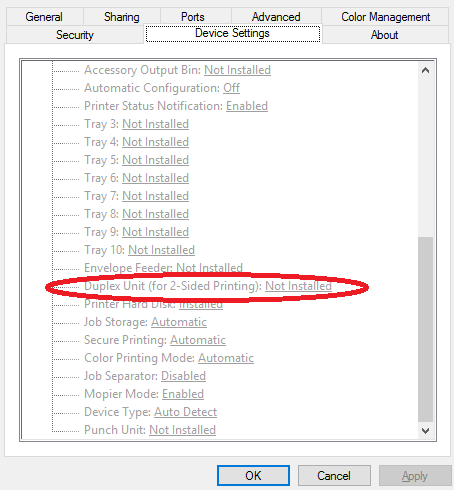-
×InformationNeed Windows 11 help?Check documents on compatibility, FAQs, upgrade information and available fixes.
Windows 11 Support Center. -
-
×InformationNeed Windows 11 help?Check documents on compatibility, FAQs, upgrade information and available fixes.
Windows 11 Support Center. -
- HP Community
- Printers
- Printer Setup, Software & Drivers
- Installing driver for duplex printing for HP LaserJet P3015

Create an account on the HP Community to personalize your profile and ask a question
09-22-2021 08:46 AM
I own an HP Laserjet p3015. It isn't new, but it is a great machine. Previously, I was always able to use the printer to print on both sides of the paper (duplex printing), but recently, when I got a new laptop, the driver that was automatically downloaded was for an HP Laserjet p3010. That driver doesn't permit me to do duplex printing. Can someone direct me for the driver that I need to do duplex printing on this printer?
I have searched for the appropriate driver, but the page that comes up (https://support.hp.com/us-en/drivers/selfservice/hp-laserjet-enterprise-p3015-printer-series/3815797) shows 10 different files to download and I tried the first one [HP Universal Print Driver for Windows PCL6 (64-bit)], which when unzipped itself contained (as I recall) over 80 files, and that didn't fix the problem. Do I need to download all the files on this page (https://support.hp.com/us-en/drivers/selfservice/hp-laserjet-enterprise-p3015-printer-series/3815797) and if I do, will it actually have the feature I am looking for, or is there a simpler way to fix this glitch?
Any help would be appreciated.
Robert
Solved! Go to Solution.