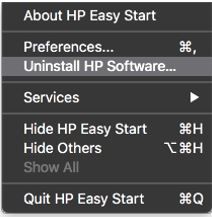-
×InformationNeed Windows 11 help?Check documents on compatibility, FAQs, upgrade information and available fixes.
Windows 11 Support Center. -
-
×InformationNeed Windows 11 help?Check documents on compatibility, FAQs, upgrade information and available fixes.
Windows 11 Support Center. -
- HP Community
- Printers
- Printer Setup, Software & Drivers
- Is HP 1210 psc printer still supported?

Create an account on the HP Community to personalize your profile and ask a question
10-26-2020 11:22 AM
My 1210 psc all-in-one printer suddenly stopped communicating with my MacBook Pro on 10/23. AppleCare did their best to help me reestablish connection (uninstall, reinstall of printer; downloading August 2020 updated driver). No luck. I'm trying to decide whether to try to find a solution through HP (driver update?) or to replace the printer (it is quite old, but has worked superbly for me all these years). Thanks to any/all who can enlighten me as to whether it's worth the effort to try to get this printer back in communication with my Mac.
10-26-2020 11:47 AM - edited 10-26-2020 11:49 AM
Hi,
Try following HP Easy Start below to uninstall any existing software:
http://ftp.hp.com/pub/softlib/software12/HP_Quick_Start/osx/Applications/HP_Easy_Start.app.zip
- After the software downloads, open HP Easy Start.
- Click File, and then select Uninstall HP Software... from the menu.Figure : Select Uninstall HP Software...
- Read any warnings that display, and then click Continue.
- When prompted, type your administrator user name and password.
- HP Uninstaller removes all HP printer software previously installed
When the uninstall completes and you see the Set Up New Device option, close HP Easy Start.
Next, reinstall the latest driver pack below and check if you may see any difference:
https://support.apple.com/kb/DL1888?locale=en_US
Hope that helps,
Shlomi


Click the Yes button to reply that the response was helpful or to say thanks.
If my post resolve your problem please mark it as an Accepted Solution 🙂