-
×InformationNeed Windows 11 help?Check documents on compatibility, FAQs, upgrade information and available fixes.
Windows 11 Support Center. -
-
×InformationNeed Windows 11 help?Check documents on compatibility, FAQs, upgrade information and available fixes.
Windows 11 Support Center. -
- HP Community
- Printers
- Printer Setup, Software & Drivers
- Is the OfficeJet 8025 capable of poster printing?

Create an account on the HP Community to personalize your profile and ask a question
01-27-2022 12:37 PM
Welcome to the HP User Community.
Yes, the printer can print poster style.
If you have not done so,
Install the Full Feature Software / full driver printer software
How-to Video:
HP Officejet Pro 8025 | 8020 | 8035 : Download and install full software solution (updated Feb2021)
Next,
Easy method - Print Poster
If you have not done so,
Install / update Adobe Reader DC
Sample Print PDF File
Open document in Reader DC
Click the print icon...
Adjust the settings on the main menu
NOTE: Select Page Sizing & Handling = Poster
Click Properties to select the Shortcut and add the paper size
Click OK to save the changes and exit the Properties menu
Back on the main print menu, when ready, click Print
Example - PDF - Adobe Reader DC - Poster style
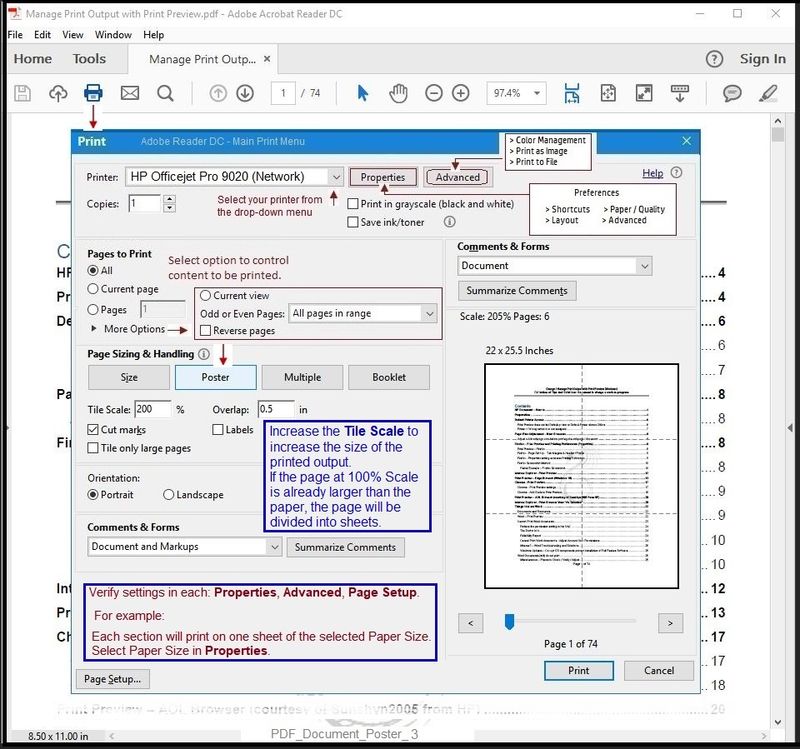
References / Resources
Adobe Reader DC – Install Whether You Use It or Not
If you have not done so,
Reinstall / Update your PDF Reader (Adobe Reader DC /Optional Foxit Reader)
HINT: Watch out for and UNCHECK unwanted extra software
NOTE: Adobe Reader DC software can be installed even if you do not normally open / view / print PDF files directly from the Adobe Reader DC software.
=================================================
HP Printer Support Home Page - References and Resources – Learn about your Printer - Solve Problems
“Things that are your printer”
NOTE: Content depends on device type and Operating System
Categories: Alerts, Access to the Print and Scan Doctor (Windows), Warranty Check, HP Drivers / Software / Firmware Updates, How-to Videos, Bulletins/Notices, Lots of How-to Documents, Troubleshooting, Manuals > User Guides, Product Information (Specifications), more
When the website support page opens, Select (as available) a Category > Topic > Subtopic
HP OfficeJet Pro 8025e All-in-One Printer
Printer and HP+ service
OR
>>> Open your HP+ Printer Homepage > Exclusive HP+ Help > Click Contact Us link in the Orange box
Note that HP+ assistance is only available for registered HP+ printers.
NOTE: Where available, the Homepage website for the non HP+ model includes any missing "Category" sections not found in the HP+ printer site. What? The “+” and “not +” printers are the same printer – HP+ is a benefit / service. Example of "not HP+" model Home Page: HP OfficeJet Pro 8025 All-in-One Printer
HP+ Printers – HP Store / Information
HP+ > Benefits, Requirements, Your Responsibilities
HP+ Printing – Website / Information / FAQ
Thank you for participating in the HP Community.
Our Community is comprised of volunteers - people who own and use HP devices.
Click Helpful = Yes to say Thanks!
Question / Concern Answered, Click "Accept as Solution"



