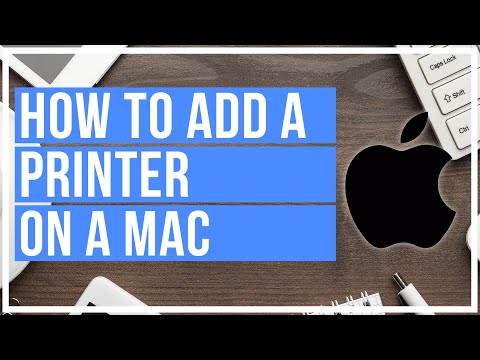-
×InformationNeed Windows 11 help?Check documents on compatibility, FAQs, upgrade information and available fixes.
Windows 11 Support Center. -
-
×InformationNeed Windows 11 help?Check documents on compatibility, FAQs, upgrade information and available fixes.
Windows 11 Support Center. -
- HP Community
- Printers
- Printer Setup, Software & Drivers
- MacOS Catalina 10.15 / Ventura 13.1

Create an account on the HP Community to personalize your profile and ask a question
02-07-2023 04:59 AM
Hi there,
I recently got hold of my family's old printer (HP Deskjet D2460) and was wondering if it was compatible with either of these Mac systems. I have downloaded what I think is the possible driver but as of yet am unable to add the printer to my mac user 'Printers & Scanners'. Any help would be greatly appreciated.
Thanks!
02-07-2023 01:39 PM
Hi @turtlemoon
1. Please download and install HP Printer drivers for MacOS from the next link:
2. Then go to Preferences > Printers then Add the printer
3. Check the steps in the next video to add your printer:
https://www.youtube.com/watch?v=QLNJAgwXV30
* Click on YES button to say thanks,
* Click on the button Accepted Solution if the question is answered.
Best regards,
ferRX.
@ferRX / I am a volunteer posting answers on my own time.