-
×InformationNeed Windows 11 help?Check documents on compatibility, FAQs, upgrade information and available fixes.
Windows 11 Support Center. -
-
×InformationNeed Windows 11 help?Check documents on compatibility, FAQs, upgrade information and available fixes.
Windows 11 Support Center. -
- HP Community
- Printers
- Printer Setup, Software & Drivers
- My printer does not react when I try to print from my laptop...

Create an account on the HP Community to personalize your profile and ask a question
12-24-2022 07:43 AM
I have been printing successfully until last week. Suddenly the printer stopped printing when I sent documents from my computer. It suggested tehre are drivers missing but I do not understand how the drivers suddenly disappeared or became inactive.
12-24-2022 01:54 PM
Welcome to the HP Community Forum.
"Worked before - Does not work now" is a hallmark of how things break.
Possible causes include (and are not limited to)
- Print Driver corruption
- Windows Update (that results in driver corruption)
- Printer disconnecting from the network and not finding its way back
Restart Everything, including the router that controls your network
Next,
Consider...
Known solutions, presented in the order to be completed / considered
HP printer is offline or not responding - Windows / Mac
=+=+=+=+=+=+=+=+=+=+=+=+=
Printer Software
>>> Web Pack Installation Package - Information and Download <<<
HP DeskJet and Ink Advantage 3700 All-in-One Print and Scan Driver and Accessories
=+=+=+=+=+=+=+=+=+=+=+=+=+=+=+=+=+=+=+=+=+=
Basic Instructions - Install the Full Feature Software / Full Driver printer software
Preparation
- If the printer software is still / already installed, Uninstall the printer software from Control Panel > icon view > Programs and Features > Restart the computer and log in – Reference Uninstall HP printer software and drivers
NOTE: If the printer also installs Help files - Uninstall the printer help file package from Programs and Features when you are uninstalling the main printer software.
- >>> After the printer software is uninstalled, check that the printer is not still lurking in Devices and Printers. If the printer is listed, Right-Click on the printer and "Remove" > Restart the computer and sign in.
- Continuing issues or "Driver Unavailable" during installation: After you Uninstall the printer software > Restart the computer and log in >>> Add the steps described in the "Check and Remove" section
Check_and_Remove_Section_2
Continuing
- If using VPN, shut it off to install software. NOTE >> If you don’t know what this is, you are not using a VPN – ignore this part.
- Reminder: If using USB cable between printer and computer, disconnect the cable before installing software. Later... Connect the cable when instructed (near the end of the installation procedure).
Next,
Installation
- Download and Save the Full Feature Software Web Pack installation package
- Open File Explorer
- Navigate to the folder in which you saved the installation file (likely Downloads)
- Right-Click on the installation package and “Run as Administrator”
- If using a USB printer cable to connect the printer to the computer, connect the cable when instructed to do so, near the end of the installation procedure
- After the software is installed, Restart the computer and log in
=+=+=+=+=+=+=+=+=+=+=+=+=+=+=+=+=+=+=+=+=
References / Resources
General Example - Windows - HP Full Feature Software - Installed
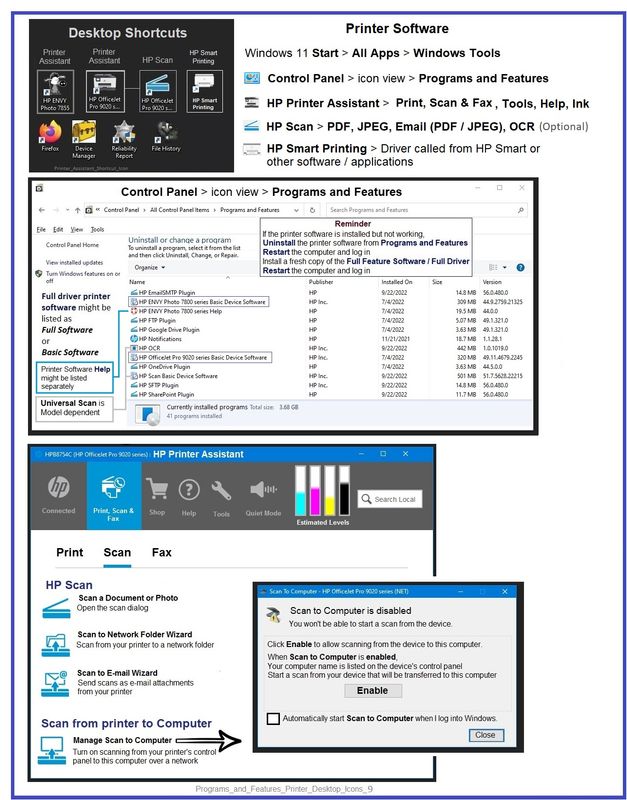
HP Printer Home Page - References and Resources
Learn about your Printer - Solve Problems
“Things that are your printer”
When the website support page opens, Select (as available) a Category > Topic > Subtopic
NOTE: Content depends on device type and Operating System
Categories: Alerts, Access to the Print and Scan Doctor (Windows), Warranty Check, HP Drivers / Software / Firmware Updates, How-to Videos, Bulletins/Notices, Lots of How-to Documents, Troubleshooting, Manuals > User Guides, Product Information (Specifications), Supplies, and more
Open
HP DeskJet Ink Advantage 3788 All-in-One Printer
Thank you for participating in the HP Community --
People who own, use, and support HP devices.
Click Yes to say Thank You
Question / Concern Answered, Click "Accept as Solution"
🌲



12-30-2022 03:05 AM
Dragon-Fur - Thank you very much for your resonse to my query. I apologise for not having answered sooner. I have not yet tried the solution you have explained but I think it is clear enoug. If Iy further trouble I will get back onto the community disussions. Much appreciated and happy New Year.
