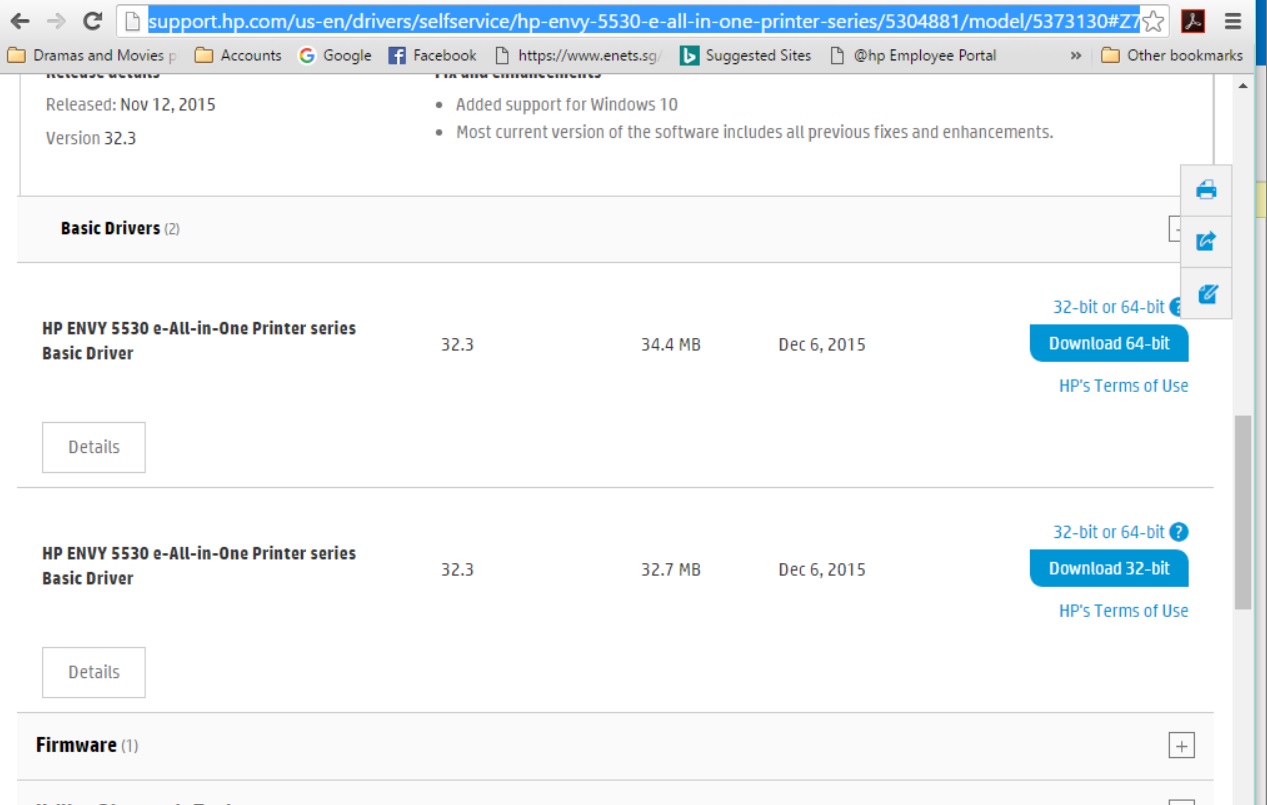-
×InformationNeed Windows 11 help?Check documents on compatibility, FAQs, upgrade information and available fixes.
Windows 11 Support Center. -
-
×InformationNeed Windows 11 help?Check documents on compatibility, FAQs, upgrade information and available fixes.
Windows 11 Support Center. -
- HP Community
- Printers
- Printer Setup, Software & Drivers
- Need help finding 32 Bit - Win7 - Basic drivers for HP Envy ...

Create an account on the HP Community to personalize your profile and ask a question
08-08-2016 08:18 AM
Please see above, I'm having trouble locating the required 32bit drivers for my HP Envy 5534.
I need to use the basic drivers without the bundled software and I have a 32bit sysem.
Any helped would be appreciated
Thank you.
Solved! Go to Solution.
Accepted Solutions
08-08-2016 09:20 AM
Thanks for your feedback.
If you scroll down and click on the Basic Drivers, it should bring up the 32 bit driver (as shown). Click on Download 32 Bit to get the Basic driver.
Hope that helps!
Click Helpful = Yes to say Thank You.
Question / Concern Answered, Click "Accept as Solution"



08-08-2016 09:10 AM - edited 08-08-2016 09:10 AM
Hi,
Thanks for using the HP Forums.
Can you download and install the FULL feature printer software from HP for your operating system (win 7):
If you need the Basic driver only, click on the basic Driver for (32-bit) for download.
We'd recommend that you use the FULL feature software, escpecially for the Scan software.
Once you have downloaded and installed the FULL feature software, you will be able to print and scan.
Hope that helps.
Click Helpful = Yes to say Thank You.
Question / Concern Answered, Click "Accept as Solution"



08-08-2016 09:20 AM
Thanks for your feedback.
If you scroll down and click on the Basic Drivers, it should bring up the 32 bit driver (as shown). Click on Download 32 Bit to get the Basic driver.
Hope that helps!
Click Helpful = Yes to say Thank You.
Question / Concern Answered, Click "Accept as Solution"