-
×InformationNeed Windows 11 help?Check documents on compatibility, FAQs, upgrade information and available fixes.
Windows 11 Support Center. -
-
×InformationNeed Windows 11 help?Check documents on compatibility, FAQs, upgrade information and available fixes.
Windows 11 Support Center. -
- HP Community
- Printers
- Printer Setup, Software & Drivers
- Need to re-add ENVY 7155 printer but have a 2011 iMac.

Create an account on the HP Community to personalize your profile and ask a question
01-26-2021 01:18 PM
I need to re-add my Envy 7155 printer. I have a 2011 iMac and to re-add it you need to download an app. The app requires and OS of 10.13 and I can't update to that, I have Sierra 10.12. How do I re-add my printer?
Solved! Go to Solution.
Accepted Solutions
02-08-2021 10:42 AM - edited 02-08-2021 10:43 AM
@curdy, Welcome to HP Support Community!
Let us try to add the printer using Apple AirPrint drivers. Here is how you do it-
Remove and add the printer
Click the Apple menu, and then select System Preferences.
Depending on your operating system version, click Print & Fax, Print & Scan, or Printers & Scanners.
Click the name of your printer, click the Minus sign , and then delete the printer.
, and then delete the printer.
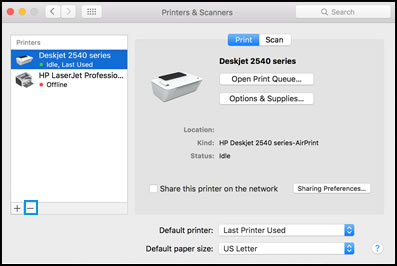
Click the Plus sign , and then click Add Printer or Scanner.
, and then click Add Printer or Scanner.
Click the Use or Print Using box, and then select AirPrint
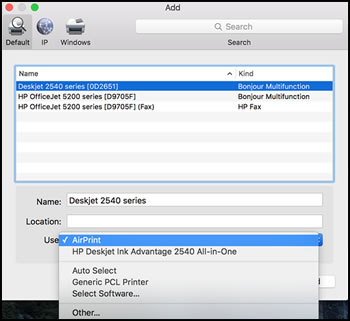
Click Add to add the printer to the list.
Try to print.
Refer to the document HP Printers - Printing with Apple AirPrint (Mac) for additional help.
Keep me posted for further assistance.
Please click “Accepted Solution” if you feel my post solved your issue, it will help others find the solution. Click the “Kudos/Thumbs Up" on the bottom right to say “Thanks” for helping!
TEJ1602
I am an HP Employee
02-08-2021 10:42 AM - edited 02-08-2021 10:43 AM
@curdy, Welcome to HP Support Community!
Let us try to add the printer using Apple AirPrint drivers. Here is how you do it-
Remove and add the printer
Click the Apple menu, and then select System Preferences.
Depending on your operating system version, click Print & Fax, Print & Scan, or Printers & Scanners.
Click the name of your printer, click the Minus sign , and then delete the printer.
, and then delete the printer.
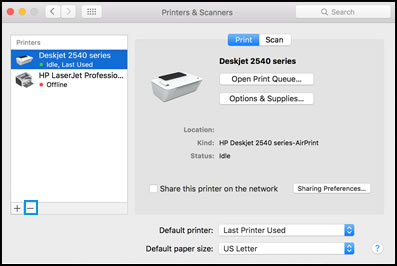
Click the Plus sign , and then click Add Printer or Scanner.
, and then click Add Printer or Scanner.
Click the Use or Print Using box, and then select AirPrint
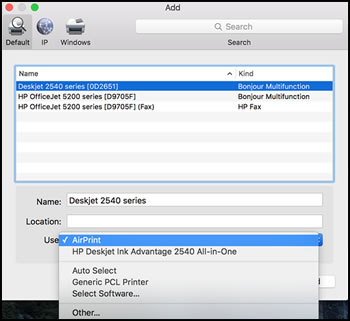
Click Add to add the printer to the list.
Try to print.
Refer to the document HP Printers - Printing with Apple AirPrint (Mac) for additional help.
Keep me posted for further assistance.
Please click “Accepted Solution” if you feel my post solved your issue, it will help others find the solution. Click the “Kudos/Thumbs Up" on the bottom right to say “Thanks” for helping!
TEJ1602
I am an HP Employee
