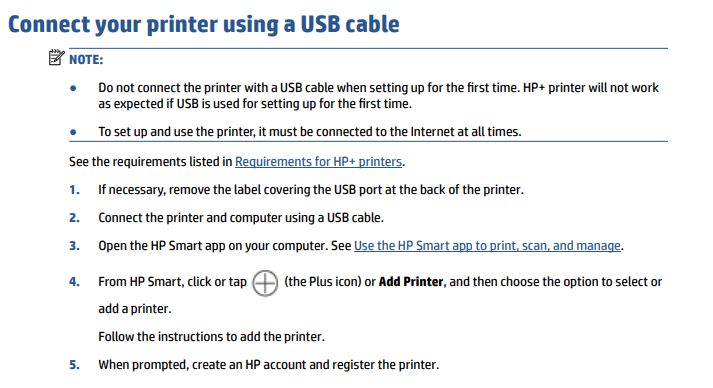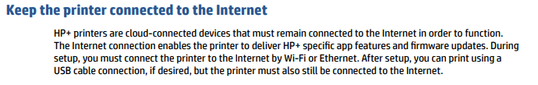-
×InformationNeed Windows 11 help?Check documents on compatibility, FAQs, upgrade information and available fixes.
Windows 11 Support Center. -
-
×InformationNeed Windows 11 help?Check documents on compatibility, FAQs, upgrade information and available fixes.
Windows 11 Support Center. -
- HP Community
- Printers
- Printer Setup, Software & Drivers
- OfficeJet Pro 8025e Will Not Print via USB

Create an account on the HP Community to personalize your profile and ask a question
10-01-2021 09:46 AM
Need help installing my OfficeJet Pro 8025e. I have worked with both my agency's CIO staff and HP's help desk and nobody can seem to fix the issue. For whatever reason, the installer will not see the printer to install the print drivers. I got the scan drivers installed and can scan to my computer no problem. When I run HP Print & Scan Doctor 5.0.8, it shows the printer installed and connected via USB but on the next screen it says the full software solution for your product is not installed, which then prompts me to install the drivers and takes me to the HP website. I can get HP Smart App since the Microsoft Store is blocked by my agency, but I can download the full driver package, which is what was done originally to get me as far as I have. I can print to the printer wirelessly from my phone (laptops are blocked from wireless printing by agency). I know the printer works since it scans to my computer just fine and it prints from wireless fine, but I can figure out how to get it to print from the computer via USB. Both HP support and my CIO folks are stumped. Any ideas out there??
10-01-2021 01:28 PM
Hi,
What happens when you try printing following the software installation?
From the Start menu click the gear icon and then select Devices, can you see the printer listed under Printers & Scanners?
What exact status is listed for the printer?
What exact error or behavior occur when you try printing?
Please clarify the information above for better understanding of any possible cause.
Shlomi


Click the Yes button to reply that the response was helpful or to say thanks.
If my post resolve your problem please mark it as an Accepted Solution 🙂