-
×InformationNeed Windows 11 help?Check documents on compatibility, FAQs, upgrade information and available fixes.
Windows 11 Support Center. -
-
×InformationNeed Windows 11 help?Check documents on compatibility, FAQs, upgrade information and available fixes.
Windows 11 Support Center. -
- HP Community
- Printers
- Printer Setup, Software & Drivers
- PRINTER OFFICEEJET 8022 SAYS MY PAPER TRAY IS OPEN

Create an account on the HP Community to personalize your profile and ask a question
03-10-2021 08:57 AM
Hi @denisse346,
I'd like to help!
Check for jams or broken parts-
Clear jammed paper from the paper trays
Remove any jammed paper that is accessible from the paper trays.
-
Press and hold the two output tray buttons, and then remove the output tray.

-
Pull out the input tray.
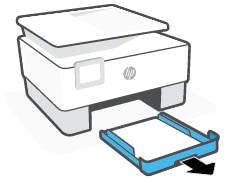
-
Remove any jammed paper from the tray area. To avoid tearing any whole sheets of paper, use both hands to pull out the paper.

-
Look inside the tray area, and then remove any torn bits of paper or debris.
-
Insert the input tray into the printer, and then reinstall the output tray.
-
Try to print. If the error persists, check for jammed paper in another area of the printer.
You may also refer to - Paper Jam Error
If the issue persists, try a factory reset on the printer -
- The reset instructions are specific for your printer and performing those steps on a different printer may corrupt the device.
- I've sent you a private message with reset instructions, follow the reset instruction to perform a full reset and re-initialize the printer.
- In order to access your private messages, click the private message icon on the upper right corner of your HP Support Community profile, next to your profile Name or simply click on this link: https://h30434.www3.hp.com/t5/notes/privatenotespage
Hope this helps! Keep me posted.
And, Welcome to the HP Support Community.
Please click “Accept as Solution” if you feel my post solved your issue, it will help others find the solution.
Click the “Kudos, Thumbs Up" on the bottom right to say “Thanks” for helping
