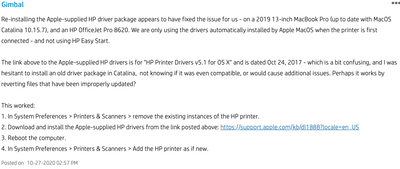-
×InformationNeed Windows 11 help?Check documents on compatibility, FAQs, upgrade information and available fixes.
Windows 11 Support Center. -
-
×InformationNeed Windows 11 help?Check documents on compatibility, FAQs, upgrade information and available fixes.
Windows 11 Support Center. -
- HP Community
- Printers
- Printer Setup, Software & Drivers
- Photosmart C7180 not working with Catalina 10.15.7

Create an account on the HP Community to personalize your profile and ask a question
10-23-2020 12:46 AM
Since updating to latest MAC OS Catalina 10.15.7 HP Photosmart C7180 printer/scanner not working.
Printing error = Filter failed
Scan error = Failed to open connection to device (-21345)
Have loaded so called 'latest' driver package from HP (5.1d) - no change to problem.
Have removed & reinstalled printer numerous times with every different option. Closest I could get was black & white printing (i.e. no colour) using Generic PCL printer driver. Not a viable workaround.
I know it's an older printer but it's working perfectly with my Window 10 laptop and I don't want to replace it just so it will work with the Mac.
Solved! Go to Solution.
Accepted Solutions
11-21-2020 05:42 AM - edited 11-21-2020 05:45 AM
THIS FIXED IT:-
EXTRACTED FROM THIS THREAD - LOOK FOR POSTING FROM GIMBAL
10-23-2020 01:53 AM
Hi,
Is the printer connected wirelessly? with a USB? please provide some details about its connectivity.
Also, in the meantime, please download below drivers to your Mac, so would be available for use if needed:
Shlomi


Click the Yes button to reply that the response was helpful or to say thanks.
If my post resolve your problem please mark it as an Accepted Solution 🙂
10-23-2020 05:59 AM - edited 10-23-2020 07:05 AM
I have the same problem after a macOS update yesterday. My printer is connected by USB. I already tried other solutions - ran Disk Utility - no errors, downloaded driver and installed, reset printers, rebooted with USB disconnected, reconnected, add printer. Same error occurs. On printer it is "Filter failed"; on scanner it is "Failed to open a connection to the device (-21345)".
10-23-2020 06:18 AM
Hi, I have the same problems with HP Photosmart C4683.
After upgrading to Catalina 10.15.7 it stopped worked - printer and scanner both with the same errors.
Moreover, at some point after few tries to install the 5.1 driver and reset the printing system I'm unable to setup the printer. I'm getting "Unable to communicate with the printer at this time." error.
My printer is also connected with USB.
10-23-2020 10:19 AM
Same problem with HP Officejet 7210 and Laserjet HP2055DN following annoying auto-update of my Mac to Catalina 10.15.7 this morning. Clearly must be an Apple f*** up. System Prefs can SEE both printers, via Bonjour and IP address, but cannot correctly communicate with them to print. Mac says its sending print to Laserjet HP2055DN, print queue flashes then clears but nothing gets printed. With Officejet 7210 again, System Preferences sees and installs it, but attempting to print gets immediate "filter" errors and HP message saying drivers corrupted or missing. Nothing prints. Attempt to scan gets failure to communicate error.
Have deleted, reinstalled printers, rebooted Mac, reset printing system, deleted all /Library/Printers files and reinstalled printers, but nothing works.
HP should be kicking Apple's arse for this mess.
10-23-2020 12:05 PM
After about a dozen attempts, finally got HP's FTP download of 4 August 2020 version of HPPrinterDrivers.1.dmg file driver files for older printers and installed it on Mac. NO CHANGE, same errors, no printing. Apple and HP need to get their act sorted. It is ridiculous that an auto update to a major OS should stop a major printer supplier's products working and that supplier NOT have updated drivers. Apple's site is even more useless as it still only has 2017 version of HPPrinterDrivers.1.dmg file at https://support.apple.com/kb/dl1888?locale=en_US so don't bother with that.
10-23-2020 05:45 PM
I'm having the same 'filter failed' problem printing to a HP Photosmart C7280 printer/scanner and have scoured the web looking for solutions. I downloaded the latest HP driver for Catalina 10.15 but that has an August 2020 date so clearly HP we need a new one please!!
I'm using a 2012 MacBookPro, that still functions really well, with 2.7 Ghz Quad-Core Intel Core i7, 16GB memory. The printer is hard wired thru the USB port.