-
×InformationNeed Windows 11 help?Check documents on compatibility, FAQs, upgrade information and available fixes.
Windows 11 Support Center. -
-
×InformationNeed Windows 11 help?Check documents on compatibility, FAQs, upgrade information and available fixes.
Windows 11 Support Center. -
- HP Community
- Printers
- Printer Setup, Software & Drivers
- Printer will only print part of Barclays pdf statements

Create an account on the HP Community to personalize your profile and ask a question
11-27-2017 06:04 AM
The printer suddenly stopped printing every other line of a bank statement about 6 weeks ago
It prints the coloured background but extends it very wide on page and fails to print the text on every other line
have reset to factory settings but still same, tried different make of printer and it was fine
11-28-2017 11:07 AM
Welcome to the HP Forums, this is a great location to get assistance! I read your post and see that you are getting print quality issues on HP Officejet pro 8620 Printer. I would like to help you resolve this issue.
Check the print settings.
Check the estimated ink levels
Check the estimated ink levels through the control panel.
On the printer control panel, touch the Ink Level Indicator icon  .
.
The control panel displays estimated ink levels.
Figure : Example of the ink level display with full cartridges
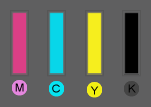
Replace any depleted cartridges.
Print and evaluate a diagnostic page, and then troubleshoot defects.
Align the printhead.
Calibrate the linefeed.
Clean the printhead.
Click here and refer the document to perform above steps.
Let me know how it goes.
Cheers.
Sandytechy20
I am an HP Employee
06-25-2019 01:23 PM
Hello,
Thank you for posting in this thread. Unfortunately, based on when the last response was made, I have closed this thread to help keep comments current and up to date. I recommend starting a new thread for your issue by clicking here: https://h30434.www3.hp.com/t5/forums/postpage
To be more helpful with your post, you may add key information if you wish:
1. Product Name and Number (please do not post Serial Number)
• Example: HP Pavilion DV2-1209AX or HP Deskjet 3000 Printer CH393A
2. Operating System installed (if applicable)
• Example: Windows XP, Windows Vista 32-bit, Windows 7 64-bit
3. Error message (if any)
• Example: ""Low disk space"" error in Windows
4. Any changes made to your system before the issue occurred
• Examples: Upgrading your Operating System or installing a new software; or installing new hardware like a printer, modem, or router.
If you have any other questions about posting in the community, please feel free to send me a private message.
Thank you.
