-
×InformationNeed Windows 11 help?Check documents on compatibility, FAQs, upgrade information and available fixes.
Windows 11 Support Center. -
-
×InformationNeed Windows 11 help?Check documents on compatibility, FAQs, upgrade information and available fixes.
Windows 11 Support Center. -
- HP Community
- Printers
- Printer Setup, Software & Drivers
- Printing 8x10 photos

Create an account on the HP Community to personalize your profile and ask a question
10-12-2021 03:47 PM
What is your printer ? Where (which device) do you print from ? HP Smart App has an option to select normal photo paper sizes to print
Regards.
***
**Click the KUDOS thumb up on the left to say 'Thanks'**
Make it easier for other people to find solutions by marking a Reply 'Accept as Solution' if it solves your problem.


10-13-2021 03:03 PM
Apologies for jumping in unannounced.
Read or Ignore ...
Results of the search for this printer - assuming that the printer is one of the supported "DeskJet" series:
Results for "hp deskjet 2700 printer" (25)
The printer model might not include 8x10 as a standard supported paper size.
This limitation is common in some printer series.
Assuming / Guessing that you are printing "Mobile" (no Operating System / version provided)
Short Answer
It will not work.
==================================================================================
Long, long answer and details
If the printer does not support the paper size as "Standard" size,
Then
The printer might support the paper size / paper type as a "Custom" paper size.
So far, so good...
If the printer does support the paper size as "Supported" OR a supported "Custom" size,
AND
If the Mobile version of the HP Smart application Tray and Paper will (let you) select paper size "Custom"
Then
It might work..
Open Tray and Paper > Set paper size to "Custom" (last in list of paper sizes).
How to set...
Open the Embedded Web Server (EWS) in your Browser OR from within HP Smart
Will it work?
Can the 8x10 "Supported" or "Custom" paper size be set and then used in your HP Smart Mobile application?
I suspect the answer is NO.
Why?
The mobile version of the HP Smart application cannot select "Custom"
AND / OR
The mobile version of the HP Smart application cannot select any "not in the list" paper size.
What if?
If the printer does not support the paper size as "standard"
And / OR
If the printer (or EWS) does not support the paper size as "custom", or cannot select paper size "Custom"
Then
There is no workaround - paper size is not supported using the HP Smart mobile application.
References / Examples / Additional Information
==============================================================================
Reminder
Mobile printing requires that the Tray and Paper Management (paper size) be set before you open your file / image / photo to be printed.
Example - Retain / Modify / Check Paper Size / Paper type - Tray and Paper Management
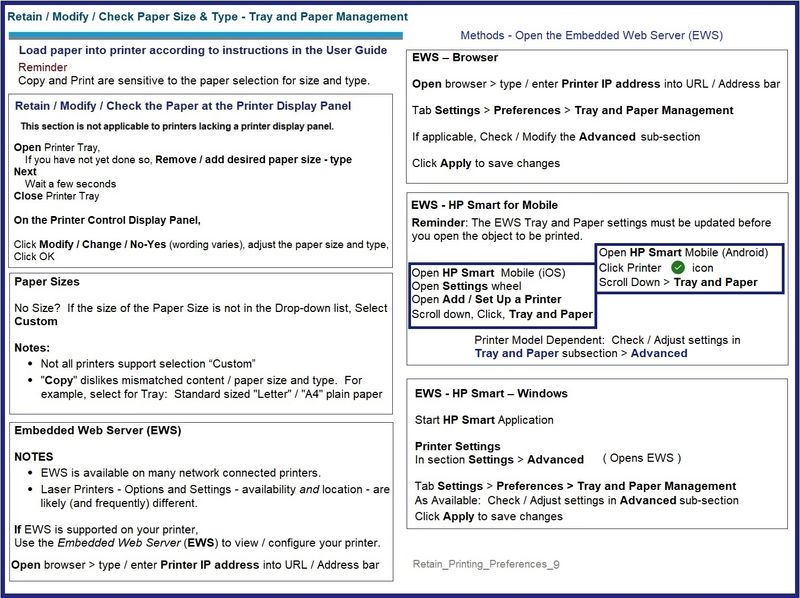
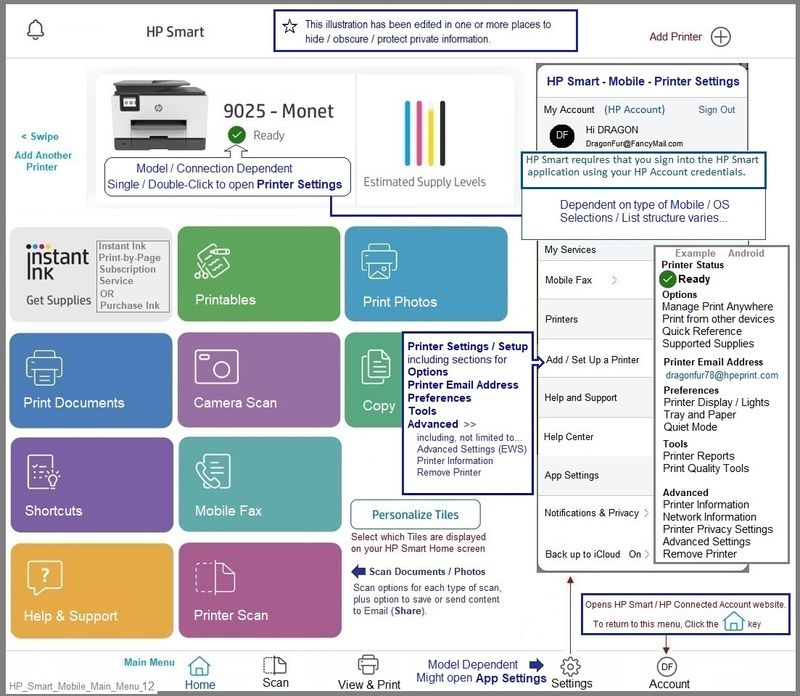
===========================================================================
References / Resources
Example - one of the 25 printers:
HP DeskJet 2720 All-in-One Printer
Product Specifications for the HP DeskJet 2720 All-in-One Printer (3XV18B)
and
| Borderless Printing | No |
| Media Size (facet) | A4; Letter; B5; Legal |
| Media Sizes Custom (imperial) | 3 x 5 to 8.5 x 14 in |
| Media Sizes Custom (metric) | 89 x 127 to 215 x 279 mm |
| Media Types | Plain paper, Photo paper, Brochure paper |
| Media Weight Recommended (imperial) | 20 lb |
| Media Weight Recommended (metric) | 75 g/m² |
| Media Weights Supported, By Paper Path (Imperial) | Letter: 16 to 32 lb; HP envelopes: 20 to 24 lb; HP cards: up to 110 lb; HP 4 x 6 inch photo paper: up to 145 lb |
| Media Weights Supported, By Paper Path (metric) | A4: 60 to 90 g/m²; HP envelopes: 75 to 90 g/m²; HP cards: up to 200 g/m²; HP 10 x 15 cm photo paper: up to 300 g/m² |
| Print Margin Bottom (A4) | 12.7 mm |
| Print Margin Left (A4) | 3 mm |
| Print Margin Right (A4) | 3 mm |
| Print Margin Top (A4) | 3 mm |
===============================================================================
HP Printer Home Page - References and Resources – Learn about your Printer - Solve Problems
“Things that are your printer”
NOTE: Content depends on device type and Operating System
Categories: Alerts, Access to the Print and Scan Doctor (Windows), Warranty Check, HP Drivers / Software / Firmware Updates, How-to Videos, Bulletins/Notices, Lots of How-to Documents, Troubleshooting, Manuals > User Guides, Product Information (Specifications), more
When the website support page opens, Select (as available) a Category > Topic > Subtopic
Results for "hp deskjet 2700 printer" (25)
OR
Open Product Home
Enter the type and name of your HP device
Thank you for participating in the HP Community.
The Community is a separate wing of the HP website - We are not an HP business group.
Our Community is comprised of volunteers - people who own and use HP devices.
Click Helpful = Yes to say Thank You.
Question / Concern Answered, Click "Accept as Solution"



