-
×InformationNeed Windows 11 help?Check documents on compatibility, FAQs, upgrade information and available fixes.
Windows 11 Support Center. -
-
×InformationNeed Windows 11 help?Check documents on compatibility, FAQs, upgrade information and available fixes.
Windows 11 Support Center. -
- HP Community
- Printers
- Printer Setup, Software & Drivers
- Printing for screen printing

Create an account on the HP Community to personalize your profile and ask a question
04-13-2022
05:02 AM
- last edited on
04-13-2022
07:49 AM
by
![]() Ric_ob
Ric_ob
How do I get the inkjet printer to print the darkest black ink. I have the HP DeskJet 3772 printer. I have to use the HP Smart App in order to print and I don't know what setting I need to use to make this possible. I am printing on glossy paper by the way.
04-13-2022 08:12 AM
Welcome to the HP User Community.
Some ideas....
Assuming the printer passes the print quality checks, the "black" should be as black as the printer can manage using the settings, source (document / photo), and paper for the content (document or photo / image).
Troubleshooting Document - Steps presented in the order to be completed:
Color or Black Ink Not Printing
What else?
Yes, Settings impact the results, though in the case of using a printing Application, you are dependent on the Editing options available in the app.
Open the file > Select to Edit the content
When finished, Click Done and continue to Save / Print / Share
General Example - HP Smart Mobile > Print > Edit > Crop
Select other edit options as wanted, for example, Filters or Adjust
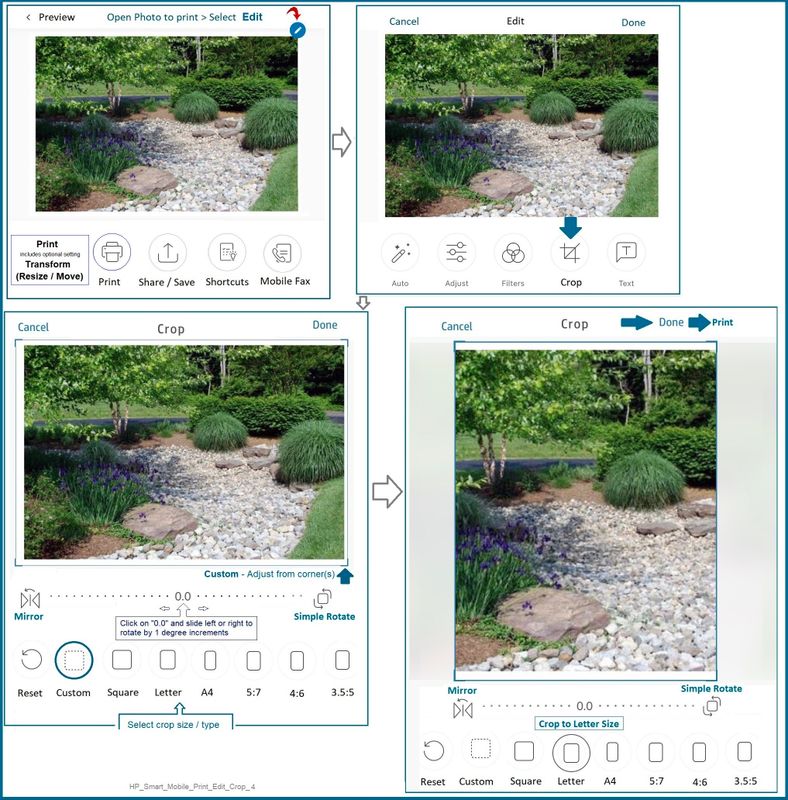
What else?
In general, another other contributing factor is the paper - if the paper does not absorb the ink correctly, or if the surface of the paper does not reflect the printed ink to the eye properly, the "black" might appear less than "Blackest black". If the paper is too heavy or too light, if the paper is not of a sufficient quality, if the paper is simply not appropriate for the task, the results can be different than expected. Try different paper.
Finally, the original file (source of the print) impacts how the data is translated into what is seen on the paper. If the original data (photo / document) must contain enough information to produce the expected results. Tiny, low-pixel-count, poor quality image files produce less than stellar results. This is NOT an accusation, simply an observation. You must judge the quality of the files you are printing.
It is true, too, that what you seen on a device screen does not always match what is printed on paper.
The screen is backlit and the paper is merely reflective - these are not the same thing, of course.
There are a multitude of articles on the subject available on the Internet.
One of the many...
Why don't my monitor colors match the printed colors?
HP Printer Support Home Page - References and Resources – Learn about your Printer - Solve Problems
“Things that are your printer”
When the website support page opens, Select (as available) a Category > Topic > Subtopic
NOTE: Content depends on device type and Operating System
Categories: Alerts, Access to the Print and Scan Doctor (Windows), Warranty Check, HP Drivers / Software / Firmware Updates, How-to Videos, Bulletins/Notices, Lots of How-to Documents, Troubleshooting, Manuals > User Guides, Product Information (Specifications), more
Open
HP DeskJet 3772 All-in-One Printer
Thank you for participating in the HP Community.
Our Community is comprised of volunteers - people who own and use HP devices.
Click Helpful = Yes to say Thanks!
Question / Concern Answered, Click "Accept as Solution"




