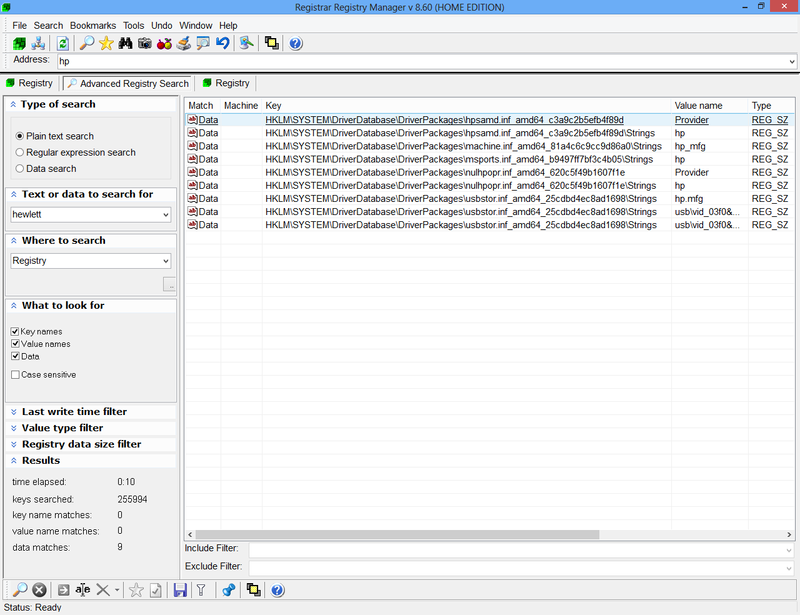-
×InformationNeed Windows 11 help?Check documents on compatibility, FAQs, upgrade information and available fixes.
Windows 11 Support Center. -
-
×InformationNeed Windows 11 help?Check documents on compatibility, FAQs, upgrade information and available fixes.
Windows 11 Support Center. -
- HP Community
- Printers
- Printer Setup, Software & Drivers
- Problema stampante HP Deskjet 3520.

Create an account on the HP Community to personalize your profile and ask a question
02-13-2020 04:36 AM
Stampante HP Deskjet 3520 All in One.
Cod. prodotto : CX052B
Uso pochissimo la stampante .
Avevo scelto il collegamento tramite cavo, con Usb.
Avevo installato Windows10 e regolarmente ho eseguito gli aggiornamenti.
Negli ultimi aggiornamenti, pero' la stampante va in errore e non esegue piu' alcun lavoro, ne' di stampa, ne' di scanner.
Ho quindi reinstallato il sistema operativo Windows8.1 Pro con regolare licenza, sperando di risolvere il problema.
Invece il problema sussiste.
Ho eliminato dal pannello di controllo la voce della medesima stampante ed ho controllato con i comandi Dos (cmd) le assenze relative con il comando pnputil.exe -e
Non vi e' nessuna voce.
Il problema e' invece nel registro di sistema, perche' anche dopo una pulizia accurata, rimangono 8 voci al nome Hewlett, impossibili da cancellare. Perche' non create un' utility che possa realmente cancellare tutte le voci, in qualsiasi punto del pc, qualora si voglia eliminare un prodotto ? In attesa di risposta, ringrazio e porgo distinti saluti. Nelson
02-15-2020 02:54 PM
Thank you for visiting our English HP Support Community. We are only able to reply to posts written in English. To insure a quick response it would be advisable to post your question in English. The following links are here to assist you if you prefer to post in the following Language Community.
Spanish: HP Comunidad
Portuguese: HP Comunidade
Chinese: HP 社区
Thank you for your understanding
02-16-2020 01:58 AM
HP Deskjet 3520 printer problem.
02-13-2020 04:36 AM
Product: HP Deskjet 3520
Operating System: Microsoft Windows 8.1 (64-Bit)
HP Deskjet 3520 All in One printer.
Product code: CX052B
I use very little the printer.
I had chosen the connection via cable, with USB.
I had installed Windows 10 and regularly made updates.
In recent updates, however, the printer goes wrong and no longer performs any job, neither printing, nor scanner.
I then reinstalled the licensed Windows8.1 Pro operating system, hoping to fix it.
Instead the problem persists.
I have eliminated from the control panel the entry of the same printer and I have checked with the Dos commands (cmd) the relative absences with the command pnputil.exe -e
There is no voice.
The problem is instead in the registry, because even after a thorough cleaning, there are 8 entries with the name Hewlett, impossible to delete. Why don't you create a utility that can actually delete all entries, anywhere on the PC, if you want to delete a product? Waiting for an answer, I thank you and best regards. Nelson
02-18-2020 05:38 PM
@Nelson1331Welcome to the HP Support Community.
Let's try to do a root uninstall and reinstall of the software:
Unplug any USB cable, if any, before doing this.
1.) In Windows, search for and open Programs and features
2.) Select your HP Printer
3.) Select Uninstall
4.) In Windows, search for and open Devices and printers
5.) In the Devices and Printers windows look for your HP printer. If you see it listed right-click on it and choose 'Delete' or 'Remove Device'
6.) Open up the run command with the "Windows key + R" key combo.
7.) Type printui.exe /s and click Ok. (Note: there is a space in between "printui.exe" and "/s")
8.) Click on the "Drivers" tab
9.) Look for HP Printer driver. If you see it Click on it and click Remove at the bottom
10.) Select Ok
11.) Select Apply and Ok on the Print Server Properties windows
12.) Close Devices and Printers
13.) Open up the run command with the "Windows key + R" key combo
14.) Type c:/programdata and click Ok. Go to Hewlett Packard folder, remove any printer related folders & files.
15.) Restart the computer.
Once done, please download and install the software from here:
https://support.hp.com/in-en/drivers
Let me know if this helps.
If the information I've provided was helpful, give us some reinforcement by clicking the Accepted Solution and Kudos buttons, that'll help us and others see that we've got the answers!
Thanks!
Have a great day!
I am an HP Employee