-
×InformationNeed Windows 11 help?Check documents on compatibility, FAQs, upgrade information and available fixes.
Windows 11 Support Center. -
-
×InformationNeed Windows 11 help?Check documents on compatibility, FAQs, upgrade information and available fixes.
Windows 11 Support Center. -
- HP Community
- Printers
- Printer Setup, Software & Drivers
- Re: Received a security alert concerning HP ENVY series 5540...

Create an account on the HP Community to personalize your profile and ask a question
08-16-2018 10:36 AM
Received a security alert concerning above printer but don't know what action to take if any. Have HP already corrected the problem or do I need to download anything? If so How?
Thanks , Tina 24
Solved! Go to Solution.
Accepted Solutions
08-22-2018 08:18 AM
Hi @Tina24,
1. Well, yes, if you downloaded the file for the firmware update, this was made when you click it.
2. Could it have been automatically Downloaded through HP?. In this case, I would say no, because some updates needs to be confirmed by the user.
3. To make sure the firmware update was made, simply go to Print Network report:
- On the printer control panel, swipe the display to the left, and then touch Setup
 .
. - Select Tools.
- Swipe up on the display, and then touch Network Configuration Report.
- A Network Configuration Page prints up to three pages of information.
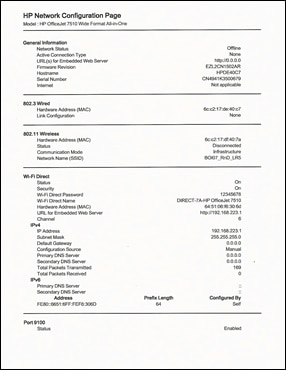
4. Check the line that says Firmware Revision.
- Version 1831A
* Click on KUDOS thumbs up to say thanks, 
* Click on the button Accepted Solution if the question is answered.
Best regards,
ferRX.
![]()
08-16-2018 11:17 AM
If this is the bulletin you received:
Then the alert is notifying you of a firmware update for your printer.
If you have previously installed the Full Feature Software for your printer and Operating System,
then
Read and follow the instructions in the "how-to" document:
Updating or Upgrading Printer Firmware
References
Firmware Details and Download page (from your printer's Software and Drivers support website😞
HP ENVY 5540 All-in-One Printer series Firmware Update
Printer Homepage – “Things that are your printer”
Drivers / Software / Firmware Updates, Videos, Advisories, How-to, Troubleshooting, User Guides, Product Information, more
HP ENVY 5540 All-in-One Printer series
Thank you for participating in the HP Community Forum.
We are a world community of HP enthusiasts dedicated to supporting HP technology.



08-16-2018 11:53 AM - edited 08-16-2018 11:55 AM
Hi Tina24,
1. In the last days about the Envy 5540 there was a security alert giving the option to update the firmware on the Envy 5540.
2. You can find the update in the next link >> Envy 5540 - Firmware update

* Click on KUDOS thumbs up to say thanks, 
* Click on the button Accepted Solution if the question is answered.
Best regards,
ferRX.
![]()
08-17-2018 09:03 AM
Many thanks for the replies I received. Followed the links and started the download (several times). Each time interrupted by message "Choose your printer". Only have the one printer so clicked on it and told printer up to date. Would this include firmware? Could it have been automatically Downloaded through HP? I am at a loss to know.
Tina 24
08-22-2018 08:18 AM
Hi @Tina24,
1. Well, yes, if you downloaded the file for the firmware update, this was made when you click it.
2. Could it have been automatically Downloaded through HP?. In this case, I would say no, because some updates needs to be confirmed by the user.
3. To make sure the firmware update was made, simply go to Print Network report:
- On the printer control panel, swipe the display to the left, and then touch Setup
 .
. - Select Tools.
- Swipe up on the display, and then touch Network Configuration Report.
- A Network Configuration Page prints up to three pages of information.
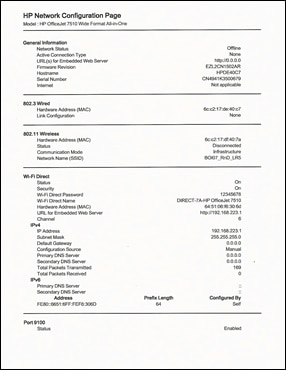
4. Check the line that says Firmware Revision.
- Version 1831A
* Click on KUDOS thumbs up to say thanks, 
* Click on the button Accepted Solution if the question is answered.
Best regards,
ferRX.
![]()

