-
×InformationNeed Windows 11 help?Check documents on compatibility, FAQs, upgrade information and available fixes.
Windows 11 Support Center. -
-
×InformationNeed Windows 11 help?Check documents on compatibility, FAQs, upgrade information and available fixes.
Windows 11 Support Center. -
- HP Community
- Printers
- Printer Setup, Software & Drivers
- Reset EWS Password HP Color Laser 150nw

Create an account on the HP Community to personalize your profile and ask a question
04-25-2023 01:14 AM
Hi @HKF1
Welcome to the HP Support Community.
I'd like to help!
Restore the network settings to default settings to reset the EWS page password:
Press the Wireless button 

Once it is done set a new password for EWS page, follow the below steps:
Open a web browser and type the printer IP address in the address field exactly as it appears on the Configuration Page, 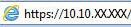 and then press Enter.
and then press Enter.
Click the Security tab, and under General Security, set the local administrator password.
Keep the username default as admin.
Type the New Password and Verify Password.
Navigate to the bottom of the page and click Apply.
Use these credentials the next time you Log In to the EWS.
Leave the password blank and hit Enter.
Hope this helps! Keep me posted for further assistance.
Please click “Accepted Solution” if you feel my post solved your issue, it will help others find the solution. Click the “Kudos/Thumbs Up" on the bottom right to say “Thanks” for helping!
Nal_NR-Moderator
I am an HP Employee
04-25-2023 02:08 PM
Hi Elohi
Thanks for the response.
Pressed the Wireless and Cancel button at same time for 3 secs.
Entered IP address
EWS page loads, but I only get three tabs though - Home, Information and Maintenance (no Security tab)
Note: When I press and hold the Wireless and Cancel button on the printer control, no lights go on (not sure if they should or not)
Do you have suggestions?
04-26-2023 12:07 AM
Hi @HKF1,
We are sorry that the issue is not resolved when the above troubleshooting steps were performed.
This might require one on one interaction to fix the issue
I've sent you a private message with further instructions. In order to access your private messages, click the private message icon on the upper right corner of your HP Support Community profile, next to your profile Name, or simply click on this link.
If the information I've provided was helpful, give us some reinforcement by clicking the Accepted Solution button, that'll help us and others see that we've got the answers!
Nal_NR-Moderator
I am an HP Employee
