-
×InformationNeed Windows 11 help?Check documents on compatibility, FAQs, upgrade information and available fixes.
Windows 11 Support Center. -
-
×InformationNeed Windows 11 help?Check documents on compatibility, FAQs, upgrade information and available fixes.
Windows 11 Support Center. -
- HP Community
- Printers
- Printer Setup, Software & Drivers
- Reset EWS password - HP Deskjet 3630

Create an account on the HP Community to personalize your profile and ask a question
08-04-2023 12:16 AM - edited 08-04-2023 01:12 AM
I forgot the username and password for the printer's web interface (EWS). I saw in other posts that someone sends the procedure to factory reset trough private message. Can someone please help?
08-06-2023 06:16 PM
Hi @Anaksy,
Welcome to the HP Support Community.
I'd like to help!
I read your post and see that you want to reset the EWS password.
Restore the network settings to default settings to reset the EWS page password:
Press the Wireless button 

Once it is done set a new password for EWS page, follow the below steps:
Open a web browser and type the printer IP address in the address field exactly as it appears on the Configuration Page, 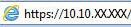 and then press Enter.
and then press Enter.
Click the Security tab, and under General Security, set the local administrator password.
Keep the username default as admin.
Type the New Password and Verify Password.
Navigate to the bottom of the page and click Apply.
Use these credentials the next time you Log In to the EWS.
Hope this helps! Keep me posted for further assistance.
Please click “Accepted Solution” if you feel my post solved your issue, it will help others find the solution. Click the “Kudos/Thumbs Up" on the bottom right to say “Thanks” for helping!
Nal_NR-Moderator
I am an HP Employee
08-30-2023 02:44 AM
Hi @AScreenName3630,
We are sorry that the issue is not resolved when the above troubleshooting steps were performed.
This might require one on one interaction to fix the issue
I've sent you a private message with further instructions. In order to access your private messages, click the private message icon on the upper right corner of your HP Support Community profile, next to your profile Name or simply click on this link.
If the information I've provided was helpful, give us some reinforcement by clicking the Accepted Solution button, that'll help us and others see that we've got the answers!
Nal_NR-Moderator
I am an HP Employee
08-31-2023 05:38 AM
Hi,
I have the same issue, could you help me too to reset the EWS admin password on my hp Deskjet 3630. I,ve tried resetting the printer but it still asks for a password.
How do I reset the admin password?
Thank you in advance.
Pa
