-
×InformationNeed Windows 11 help?Check documents on compatibility, FAQs, upgrade information and available fixes.
Windows 11 Support Center. -
-
×InformationNeed Windows 11 help?Check documents on compatibility, FAQs, upgrade information and available fixes.
Windows 11 Support Center. -
- HP Community
- Printers
- Printer Setup, Software & Drivers
- Scan to searchable pdf with Officejet 5255.

Create an account on the HP Community to personalize your profile and ask a question
01-09-2019 10:04 PM
Want to scan to searchable pdf with Officejet 5255. Any software update? Was told when I bought this that it would scan to searchable pdf's "if I got the complete software download." I thought I DID get the complete software download. Thanks!
Solved! Go to Solution.
Accepted Solutions
03-13-2019 10:04 AM
You must create the document using Naps2 to make use of import at a later time. This is a "catch" in the free software. Restrictions found in freeware (software downloaded and used at no cost) are common and might include annoying ads, restrictions, rules about "do-this-to-do-that".
Example:
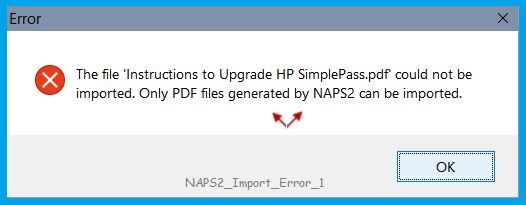
I suggest you make use of a different software. If you depend on the OCR feature for frequent use, consider purchasing a software that provides the features you need / want. As a rule, purchased software avoids the pitfalls found in "freeware".
Thank you for participating in the HP Community Forum.
We are a world community of HP enthusiasts dedicated to supporting HP technology.
Click Thumbs Up on a post to say Thank You!
Answered? Click post "Accept as Solution" to help others find it.



01-10-2019 03:26 PM
I can offer the following:
Some printers include OCR software – open your printer's website support Software and Driver category to check for included OCR software included with your printer.
Alternatively, if the OCR software is included within the Full Feature Software, it may be available when you start the install the software package and select "Custom" installation.
If your printer software does not include the OCR package, free alternatives are available.
- NAPS2 provides a decent sized “scan and crop” window!
__________________________________________________________
Free OCR Free OCR (from Paperfile)
How-to Use Getting Started with FreeOCR
OCR to Word http://www.ocrtoword.com/
Relevant Post: Why can't I scan directly into a WORD document?
__________________________________________________________
From Microsoft Store: (a9t9) Free OCR Software
__________________________________________________________
Download, save, and install HP Scan Extended – Exceptional free HP scan program: HP Scan Extended features include (and are not limited to): Single, Multiple scans, Image and PDF scans, Email as PDF / JPEG, Source selection, Page Size choices include Auto-Detect (extracts image / document boundary). May include OCR (Save as Editable Text).
NOTES
- HPSE is an older subset of the printer software; features are very similar to scan software included in 2015 or newer Full Feature Software packages.
- If you have the newer version of the scan software inside your Full Feature Software, use that: Printer Assistant shortcut icon on Desktop (named for printer) > Scan a document or image (wording varies).
- Although the HPSE program works as a separate program, HPSE is dependent on the infrastructure provided by the printer software. The Full Feature Software for your printer should be installed before installing HPSE.
Reference and Resources – Places to find help and learn about your Printer
Printer Homepage – “Things that are your printer”
Drivers / Software / Firmware Updates, Videos, Bulletins/Notices, How-to, Troubleshooting, User Guides, Product Information, more
HP OfficeJet 5255 All-in-One Printer
Thank you for participating in the HP Community Forum.
We are a world community of HP enthusiasts dedicated to supporting HP technology.
Click Thumbs Up on a post to say Thank You!
Answered? Click post "Accept as Solution" to help others find it.



03-13-2019 01:23 AM
Dear Dragon Fur, thanks for your suggestion of Naps2. I actually did download that in the past and it hardly works at all. I might get lucky and get it to recognize one word of the text. Once in awhile it does somewhat better, but not that much, and not enough. Also, you are supposed to be able to import into it but when I try to import most pdf's that I want to put through the OCR function, I cannot import them - it doesn't allow it. I see you have included some other possibilities. I'll try them out. Thanks for your help.
03-13-2019 10:04 AM
You must create the document using Naps2 to make use of import at a later time. This is a "catch" in the free software. Restrictions found in freeware (software downloaded and used at no cost) are common and might include annoying ads, restrictions, rules about "do-this-to-do-that".
Example:
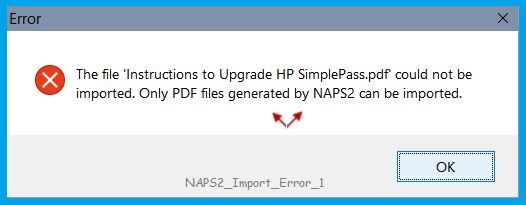
I suggest you make use of a different software. If you depend on the OCR feature for frequent use, consider purchasing a software that provides the features you need / want. As a rule, purchased software avoids the pitfalls found in "freeware".
Thank you for participating in the HP Community Forum.
We are a world community of HP enthusiasts dedicated to supporting HP technology.
Click Thumbs Up on a post to say Thank You!
Answered? Click post "Accept as Solution" to help others find it.



03-13-2019 03:18 PM
Thank you so much, Dragon Fur. That was really helpful - so I can use it, actually, now that I know what that particular kink is. You're right though, I should buy a good software for OCR. Problem is they are expensive and I'm poor. My dear old Officejet 6310, which I recently broke, had the most terrific software - I could save to so many different formats. Maybe I should just buy a better printer that already has that kind of software and let go of the 5255, although it does do something I really like, i.e., automatic two-sided printing.
Cheers,
Loni-B
03-13-2019 05:37 PM
You are welcome.
You might try the FreeOCR - although I don't use it, one of our Experts did recommend it a while back as an alternative to paying for it.
I do understand what it is like to be on a tight budget. Choices are more significant.
My experience with printers is that you get what you pay for. Any brand. If you invest a bit more in a printer up front and that printer comes with OCR software, for example, the experience with the printer might be better overall. More expensive printers seem like a waste of money unless you use your printer all the time and you like (and depend on) the more robust features. Life is not money, of course, but money well spent can reduce stress. Smiling.
Try the free versions - and know that there are likely more of these available. Were I you, I would avoid any software where you give obvious control (and access) to your data. For example, if the software only works "online" then you are handing over any document that you translate / submit.
Thank you for participating in the HP Community Forum.
We are a world community of HP enthusiasts dedicated to supporting HP technology.
Click Thumbs Up on a post to say Thank You!
Answered? Click post "Accept as Solution" to help others find it.



03-25-2019 12:16 AM
Thanks, Dragon Fur,
You're right, a better printer with better software is worth it. About OCR software, I noticed one that I looked at seemed to work only online, so I deleted it. And then I tried my old messed-up printer again just in case, and actually managed to get it to work again. So now I have two printers, my old Officejet 6310 that has great software but will only do manual two-sided printing, and is probably on its lasts legs, and my new Officejet 5255, which has crummy software but does automatic two-sided printing! Maybe one day when I'm more flush, I'll buy a new printer that does everything. By the way, I tried that NAP 52 again and it's really terrible. It might recognize one or two words if you're lucky. And I was using it to scan and OCR my document. Most frustrating. Thanks again for your suggestions and help.
Loni_B
03-25-2019 09:40 AM
You are welcome.
Well, at least you can inch forward for the moment - better than being stopped in one's tracks. Wry Smile.
Thanks for the comments on NAPS2 OCR feature.
Thank you for participating in the HP Community Forum.
We are a world community of HP enthusiasts dedicated to supporting HP technology.
Click Thumbs Up on a post to say Thank You!
Answered? Click post "Accept as Solution" to help others find it.



