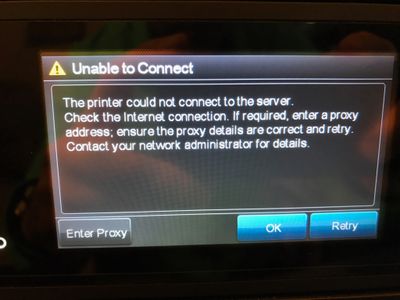-
×InformationNeed Windows 11 help?Check documents on compatibility, FAQs, upgrade information and available fixes.
Windows 11 Support Center. -
-
×InformationNeed Windows 11 help?Check documents on compatibility, FAQs, upgrade information and available fixes.
Windows 11 Support Center. -
- HP Community
- Printers
- Printer Setup, Software & Drivers
- Update cannot be downloaded for HP Officejet Pro 8600 Plus

Create an account on the HP Community to personalize your profile and ask a question
11-30-2016 08:50 AM
The ePrint feature on my printer is turned off. When I select "Turn on," my printer indicates "Connecting to server and checking whether an update is required." After a couple moments, I see the following message:
When I access my printer software on my computer, I see the following under "Summary:"
When I click "Fix this," I get an error message indicating "unable to check for firmware update."
My wireless connection is pefectly fine, and airprint still functions fine.
Any ideas?
Solved! Go to Solution.
Accepted Solutions
11-30-2016 11:55 AM
Hi,
Install the latet update by using the latest firmware utility below, that should restore web services functionality:
http://ftp.hp.com/pub/softlib/software13/printers/OJP8600_N911g-n_R1545A.exe
Regards,
Shlomi


Click the Yes button to reply that the response was helpful or to say thanks.
If my post resolve your problem please mark it as an Accepted Solution 🙂
11-30-2016 11:55 AM
Hi,
Install the latet update by using the latest firmware utility below, that should restore web services functionality:
http://ftp.hp.com/pub/softlib/software13/printers/OJP8600_N911g-n_R1545A.exe
Regards,
Shlomi


Click the Yes button to reply that the response was helpful or to say thanks.
If my post resolve your problem please mark it as an Accepted Solution 🙂