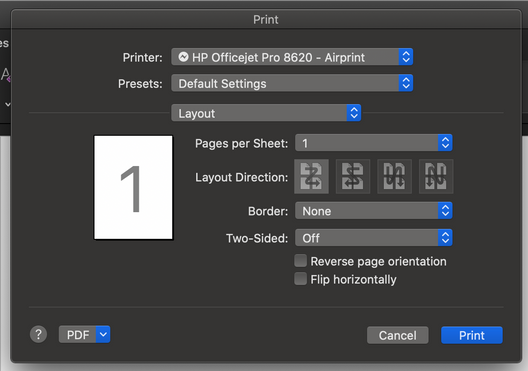-
×InformationNeed Windows 11 help?Check documents on compatibility, FAQs, upgrade information and available fixes.
Windows 11 Support Center. -
-
×InformationNeed Windows 11 help?Check documents on compatibility, FAQs, upgrade information and available fixes.
Windows 11 Support Center. -
- HP Community
- Printers
- Printer Setup, Software & Drivers
- WANT TO SET MY HP 8720 ALL IN ONE TO PRINT ONE SIDED AS DEFA...

Create an account on the HP Community to personalize your profile and ask a question
01-07-2022 05:42 PM
On my Mac, I have macOS Monterey 12.1. My HP is an OfficeJet Pro 89720. I am having trouble setting the default for printing one-sided, not two-sided. Can anyone address how to set the default to one page OR, provide me with resources so I can research this issue?
01-11-2022 06:48 AM
@IMEMEMINE, Welcome to the HP Support Community! I’m here to help.
I understand you want to make one-sided printing as default on the Mac. This also depends on the app you are using to print.
Check the settings on the app.
-
Open a document, photo, or webpage, click File > Print to open the Print window.
-
Make sure your printer is selected, and then click Show Details if it displays to access the print settings available for your printer.
-
Uncheck the 'Two-sided' option.
-
The duplex settings for Microsoft Word is located on the Layout tab
-
LAYOUT should contain the 2-sided option within Microsoft Office applications.
-
On the File menu, click Print.
-
Click Copies & Pages, and then click Layout.
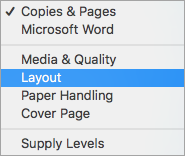
-
Click Two-Sided, and then select Long-Edge binding (to flip pages on the long end) or Short-Edge binding (to flip pages on the short end).
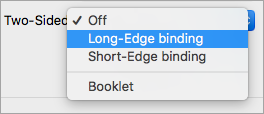
Hope this helps! Let me know how it goes.
Please click “Accept as Solution” if you feel my post solved your issue, it will help others find the solution.
Click on the YES button to reply that the response was helpful and/or to say “Thank You”.
Have a great day!
KUMAR0307
I am an HP Employee