-
×InformationNeed Windows 11 help?Check documents on compatibility, FAQs, upgrade information and available fixes.
Windows 11 Support Center. -
-
×InformationNeed Windows 11 help?Check documents on compatibility, FAQs, upgrade information and available fixes.
Windows 11 Support Center. -
- HP Community
- Printers
- Printer Setup, Software & Drivers
- Where do I find the Product # on my HP ENVY 5000 All-in-One ...

Create an account on the HP Community to personalize your profile and ask a question
09-04-2018 05:36 AM
Accepted Solutions
09-07-2018 10:53 AM
Thanks for the reply,
I'm glad to hear you found the solution you were looking for.
Thanks for taking the time to let the community know about the solution!
Take care now and do have a great week ahead.
:)Cheers:)
Raj1788
I am an HP Employee
09-05-2018 02:41 PM
Welcome to HP Forums,
This is a great place to get support, find answers and tips to your technical queries.
A serial number is applied to the surface of every HP printer. In addition, if you have connected the printer to a computer, you can use HP software to retrieve the number.
From the labeling on the printer
Search your printer for a number labeled as Serial Number, Serial No, S/N, or SN. The number is printed on a label. You might need to open the ink cartridge access area or scanner lid to reveal the label. Use a magnifying glass to help find and read the serial number.
Figure : Example of a serial number on the back of a printer

Figure : Example of a serial number inside the ink cartridge access area

Figure : Example of a serial number on a Sprocket printer
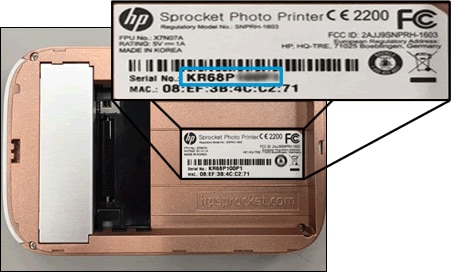
From the printer software (Windows)
You can find the serial number using the HP Printer Assistant, Solution Center, or LaserJet software installed on your computer.
Search Windows for HP, and then select the printer name from the list of results. Depending on your printer, HP Printer Assistant, Solution Center, or LaserJet software opens.
Click on this link: https://support.hp.com/in-en/document/c04559742 for further assistance.
Keep me posted, how it goes!
If the information I've provided was helpful, give us some reinforcement by clicking the Accepted Solution and Kudos buttons, that'll help us and others see that we've got the answers!
Have a great day!
Cheers:)
Raj1788
I am an HP Employee
09-07-2018 10:24 AM
Thanks to Raj1788 for trying to help. Actually I asked for the location of the PRODUCT #, not the serial number. I had found the serial number, but was asked for the Product number on a screen to troubleshoot printer. But long story short, all is now well with my new printer without the Product number. 😉
Thanks for your concern.
CarolO4
09-07-2018 10:53 AM
Thanks for the reply,
I'm glad to hear you found the solution you were looking for.
Thanks for taking the time to let the community know about the solution!
Take care now and do have a great week ahead.
:)Cheers:)
Raj1788
I am an HP Employee
