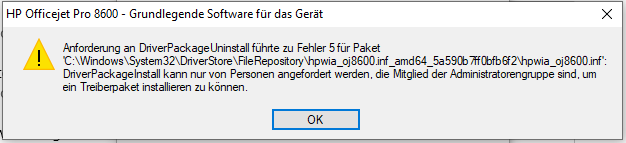-
×InformationNeed Windows 11 help?Check documents on compatibility, FAQs, upgrade information and available fixes.
Windows 11 Support Center. -
-
×InformationNeed Windows 11 help?Check documents on compatibility, FAQs, upgrade information and available fixes.
Windows 11 Support Center. -
- HP Community
- Printers
- Printer Setup, Software & Drivers
- Re: driverpackageuninstall returned error 5 for package I h...

Create an account on the HP Community to personalize your profile and ask a question
07-23-2020 07:58 AM
Nothing is ever easy, it seems. I was unable to run the MS Install and Uninstall Troubleshooter ("MSDT was not able to load your diagnostic manifest. Please contact Microsoft Support."), so I have reached out to MS Support. They are supposed to call me later today. I will let you know if it was successful.
07-25-2020 05:35 PM
Thanks for this. The only issue I found is that this failed initially for me because my username has a space in it. When I replaced %username% with my username in double quotes, it worked fine.
Hope that helps anyone else struggling with this method.
Thanks again.
08-05-2020 02:43 AM
Hi ShlomiL,
I do have an HP ProBook Core i7 Windows 10 / 64 Bit and the Printer is Color Laser Jet Pro MFP281fdw.
I have the same problem as mentioned above. I am administrator and i cannot uninstall the old software and so on...
Thanks for helping me,
regards,
Mat
08-08-2020 09:22 AM
Dear all,
sorry, to bother you with the same question, but I also have a problem uninstalling the old HP Officejet Driver.
I recently bought an Officejet 9012 and wanted to get rid of my Officejet 8600 Installation. But when deinstalling the old software, I get the following error message.
I also tried the fix from ShlomiL with the solution:
takeown /f %windir%\System32\DriverStore\FileRepository /r /d y
icacls "%windir%\System32\DriverStore\FileRepository" /grant %username%:(OI)(CI)F /T
for /d %G in ("%windir%\System32\DriverStore\FileRepository\hpwia*") do rd /s /q "%~G"
takeown /f %windir%\System32\DriverStore\FileRepository /A /r /d yBut this does not work on my PC.
I do have a Windows 10 Notebook, Lenovo E480.
Thanks for helping me out.
08-08-2020 10:42 AM
Hi,
Is your OS language is German @M-Ulmer?
If so, please try below syntax instead:
takeown /f %windir%\System32\DriverStore\FileRepository /r /d j
icacls "%windir%\System32\DriverStore\FileRepository" /grant %username%:(OI)(CI)F /T
for /d %G in ("%windir%\System32\DriverStore\FileRepository\hpwia*") do rd /s /q "%~G"
takeown /f %windir%\System32\DriverStore\FileRepository /A /r /d j


Click the Yes button to reply that the response was helpful or to say thanks.
If my post resolve your problem please mark it as an Accepted Solution 🙂