-
×InformationNeed Windows 11 help?Check documents on compatibility, FAQs, upgrade information and available fixes.
Windows 11 Support Center. -
-
×InformationNeed Windows 11 help?Check documents on compatibility, FAQs, upgrade information and available fixes.
Windows 11 Support Center. -
- HP Community
- Printers
- Printer Setup, Software & Drivers
- how do I stop print downloads ?

Create an account on the HP Community to personalize your profile and ask a question
04-11-2023 10:24 PM
Hi @Liz_53,
Welcome to the HP Support Community.
I'd like to help!
Let's turn off the web services from the EWS page to stop printing the automatic updates.
Print a Network Configuration or self-test page to obtain the printer IP address needed to view the EWS webpage.
Find the printer IP address on the Network Configuration or self-test page.
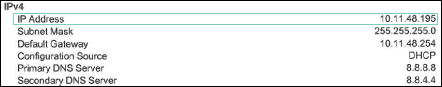
On your computer, open an Internet browser.
Type the printer IP address in the browser address bar, and then press Enter.
NOTE:
Make sure to type the IP address into the Internet browser's address box. If typed into a toolbar search box or search engine, the EWS does not open.
If a website security certificate displays in the Internet browser, click Continue.
The EWS information page for the printer opens, which confirms that the printer is on the same network as the computer.
On the EWS webpage, click the Web Services tab.
And turn off the Web Services.
Keep me posted, on how it goes!
If the information I've provided was helpful, give us some reinforcement by clicking the Accepted Solution and Kudos buttons, that'll help us and others see that we've got the answers!
Have a great day!
Cheers:)
Nal_NR-Moderator
I am an HP Employee
