-
×InformationNeed Windows 11 help?Check documents on compatibility, FAQs, upgrade information and available fixes.
Windows 11 Support Center. -
-
×InformationNeed Windows 11 help?Check documents on compatibility, FAQs, upgrade information and available fixes.
Windows 11 Support Center. -
- HP Community
- Printers
- Printer Setup, Software & Drivers
- how do i lighten image on a HP envy 5020 printer

Create an account on the HP Community to personalize your profile and ask a question
09-21-2020 10:49 AM
hi i have an HP ENVY PRINTER MODEL 5020 and can not lighten images when i print a picture words and such like are fine any help gratefully accepted thanks
09-21-2020 11:50 AM
@PL67 wrote:hi i have an HP ENVY PRINTER MODEL 5020 and can not lighten images when i print a picture words and such like are fine any help gratefully accepted thanks
Welcome to the HP Community Forum.
What you can do with the color, density, and image quality are controlled within the software you are using to submit the job to the printer.
There are fewer controls in the standard printer software than might be necessary to print some images "at their best".
Full Feature Software
HP ENVY 5000 All-in-One Print and Scan Driver and Accessories
Example
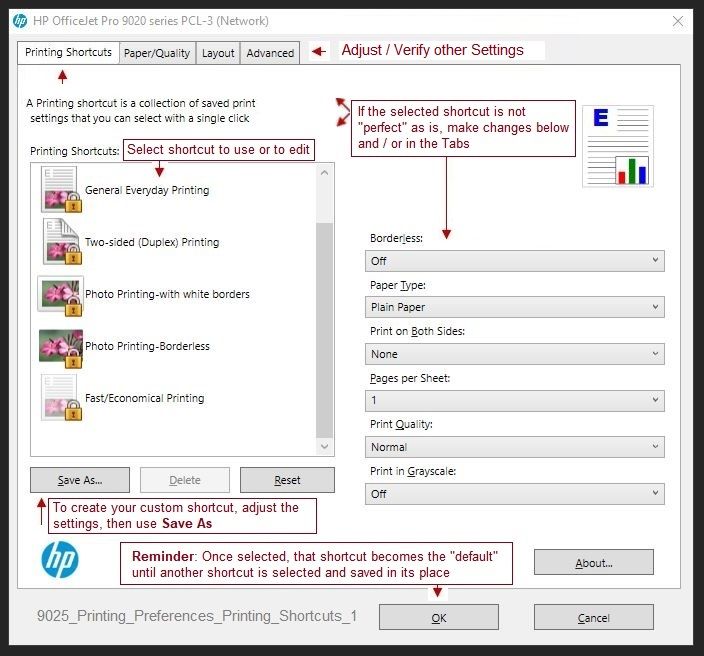
========================================================================
What else?
Actual photo printing software provides additional color correction options.
Be sure when / if you change the characteristics of the image, that you save the edited version (changes) in a separate file (different name)
Example software...
Irfanview > Free
Irfanview provides (free) exceptional software that can be used for a variety of scan and print tasks, including the “Mirror” or horizontal flip function plus several other options not found elsewhere.
- Create a Restore Point (optional, recommended)
- Download the appropriate version (32bit or 64bit) of the program from the Website and install the program
- Additional information at the website, including: FAQ
NOTES
Both 32bit and 64bit versions are available.
For example,
Irfanview 64bit version – Information and Download
Software and All Plugins for 64bit version: https://www.fosshub.com/IrfanView.html
Includes Plugin for creating Multiple-page PDF files for images (Poster or large paper printing)
Includes access (where available) to Scan with HP Twain > Adjust settings > Save
How to find Help within the Irfanview software
Once installed, open the software > tab Help
Example help entry:
Vertical/Horizontal Flip
- Click on the Image Menu, then Vertical Flip. The image will turn upside-down. The left/right orientation will stay the same.
- Click on the Image Menu, then Horizontal Flip. The image will turn side-to-side, as in a mirror.
Note: The effect can be used on a smaller portion (rectangle selection) of an image, as well as the entire image.
============================================================
Example setup - Image options / Simple Print
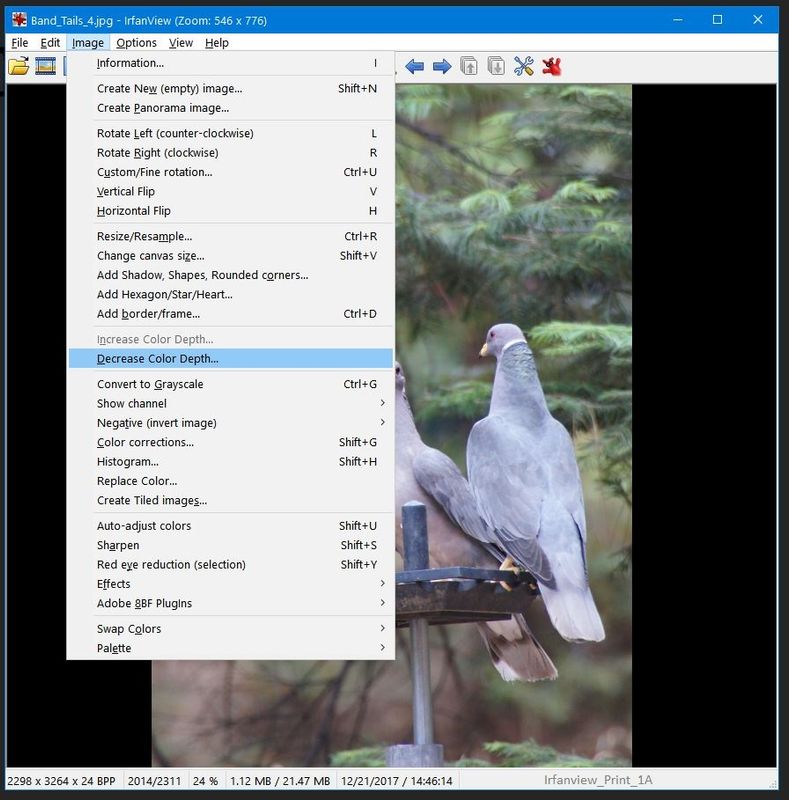
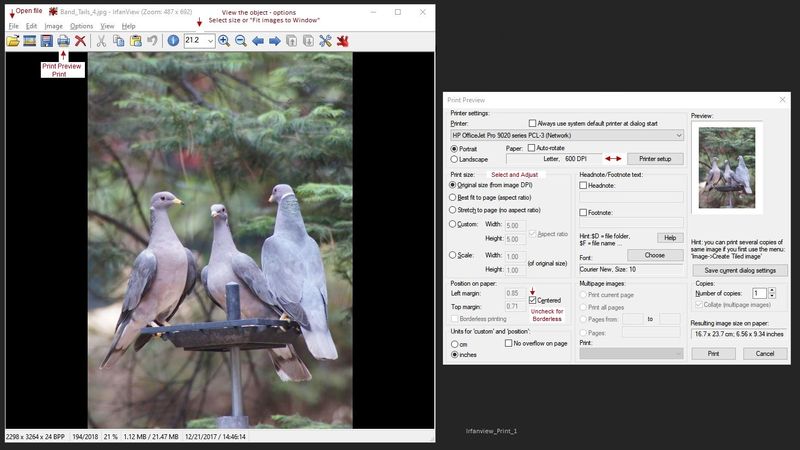
Printer Home Page - References and Resources – Learn about your Printer - Solve Problems
“Things that are your printer”
NOTE: Content depends on device type and Operating System
Categories: Alerts, Access to the Print and Scan Doctor (Windows), Warranty Check, HP Drivers / Software / Firmware Updates, How-to Videos, Bulletins/Notices, Lots of How-to Documents, Troubleshooting, User Guides / Manuals, Product Information (Specifications), more
When the website support page opens, Select (as available) a Category > Topic > Subtopic
HP ENVY 5020 All-in-One Printer
Thank you for participating in our HP Community.
We are a world community of volunteers dedicated to supporting HP technology
Click Thumbs Up to say Thank You for the help.
If the answer helped resolve your issue, Click "Accept as Solution" .

