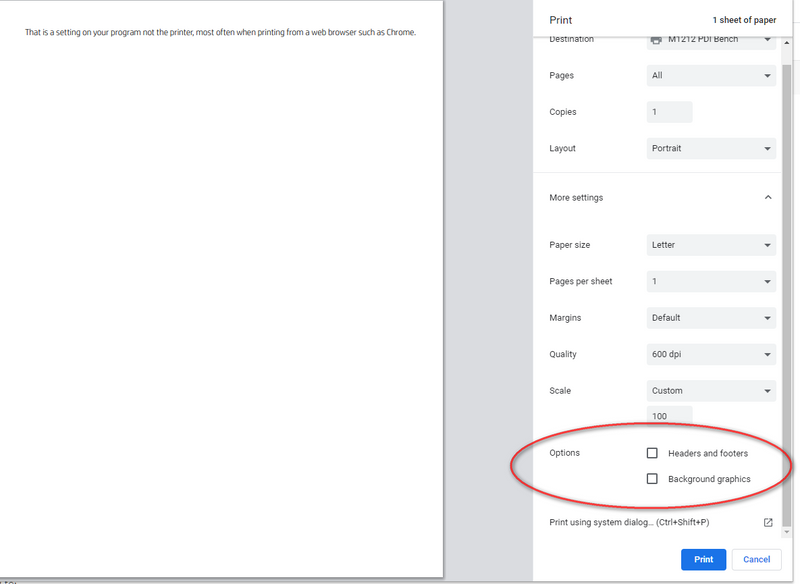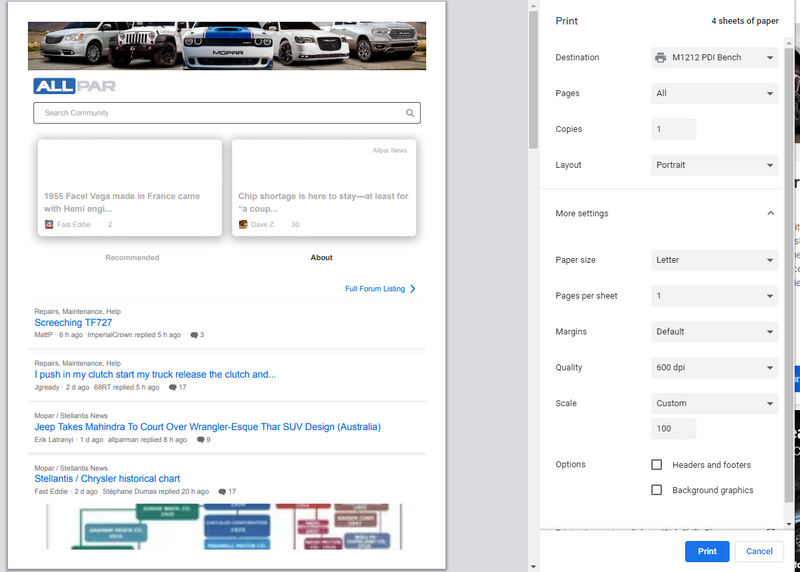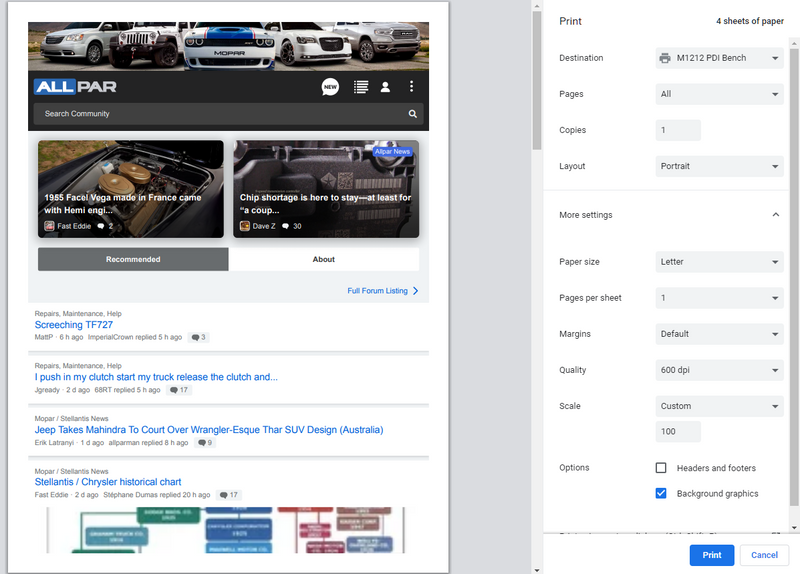-
1
×InformationNeed Windows 11 help?Check documents on compatibility, FAQs, upgrade information and available fixes.
Windows 11 Support Center. -
-
1
×InformationNeed Windows 11 help?Check documents on compatibility, FAQs, upgrade information and available fixes.
Windows 11 Support Center. -
- HP Community
- Printers
- Printer Setup, Software & Drivers
- how to turn on "print background" in settings on HP 3755

Create an account on the HP Community to personalize your profile and ask a question
05-14-2021 12:44 PM
I received something I want to print, and it says: "print background" must be turned on. I just couldn't find that in menu/settings options.
Solved! Go to Solution.
Accepted Solutions
05-14-2021 02:16 PM
That is a setting on your program not the printer, most often when printing from a web browser such as Chrome. If this is Chrome you are printing from you click print and then more setting and and find background graphics
See the example below
background graphics off
Background graphics on
I am a volunteer, offering my knowledge to support fellow users, I do not work for HP nor speak for HP.




05-14-2021 02:16 PM
That is a setting on your program not the printer, most often when printing from a web browser such as Chrome. If this is Chrome you are printing from you click print and then more setting and and find background graphics
See the example below
background graphics off
Background graphics on
I am a volunteer, offering my knowledge to support fellow users, I do not work for HP nor speak for HP.