-
×InformationNeed Windows 11 help?Check documents on compatibility, FAQs, upgrade information and available fixes.
Windows 11 Support Center. -
-
×InformationNeed Windows 11 help?Check documents on compatibility, FAQs, upgrade information and available fixes.
Windows 11 Support Center. -
- HP Community
- Printers
- Printer Setup, Software & Drivers
- hp 6122 printer needs driver for windows 10 64bit

Create an account on the HP Community to personalize your profile and ask a question
10-22-2020 12:29 PM - last edited on 10-22-2020 01:22 PM by MarcusC
I need a driver for HP 6122 with windows 10 and 64 bits. HP does not support this printer for W10 but there are workarounds with driver 990c and others that I cannot get to work. Apparently there are several 990c's but only the version with about 11.6 MB works. Apparently some people have success with a driver 8600 .
I have spent many hours on this and will greatly appreciate any help any way.
[Personal Information Removed]
This my first use of hp community and am not sure what I'm doing
10-25-2020 12:02 PM
Hi @Fred1708,
I'd like to help!
Set Windows Update to automatically download driver software
Confirm that your computer is set to automatically download driver software.
-
In Windows, search for and open Change device installation settings.
-
In the Device Installation Settings window, select the Yes option, and then click Save Changes.
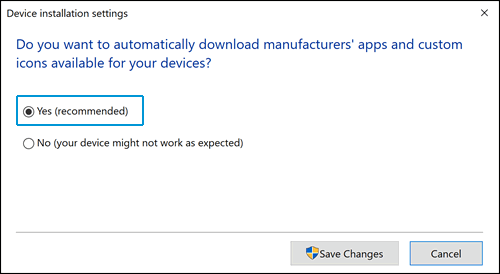
- During the "Add a printer" procedure...
- Remember to click the little "Update Windows" box to refresh the printer list
- If you do not find the HP Deskjet 6100 series in the printer list
- select Port: USB001, Left column: HP, Right column: HP Deskjet PCL3 Class Driver
- If PCL3 does not work, try the PCL3 Class Driver
Hope this helps! Keep me posted.
And, Welcome to the HP Support Community.
Please click “Accept as Solution” if you feel my post solved your issue, it will help others find the solution.
Click the “Kudos, Thumbs Up" on the bottom right to say “Thanks” for helping
