-
×InformationNeed Windows 11 help?Check documents on compatibility, FAQs, upgrade information and available fixes.
Windows 11 Support Center. -
-
×InformationNeed Windows 11 help?Check documents on compatibility, FAQs, upgrade information and available fixes.
Windows 11 Support Center. -
- HP Community
- Printers
- Printer Setup, Software & Drivers
- hp deskjet 3700 all in one how to reset user and password on...

Create an account on the HP Community to personalize your profile and ask a question
07-28-2019 12:04 PM
If the password to which you refer is the "Printer Password" that is assigned to the printer itself, we cannot provide assistance for this. Our Community guidelines prohibit us from providing any information that breaches the security of your device.
- Password Help on the Community – Please contact HP Technical Support
According to the Community's Rules of Participation:
4d. No posts shall include instructions or directions intended to bypass or subvert security measures, including passwords, locking mechanisms, fingerprint scans, etc., or to bypass any safety measures.
+++++++++++++++++++++++++++++++++++++++++++++++++++++++++++++++++++++++++
If the password to which you refer is the wireless network password you use to connect to your wireless, the following document provides solutions on how to connect your printer to your wireless network:
No Connection after Router or Wi-Fi Settings Change
For example, see Section
Connect a printer that does not have a touchscreen control panel
Step 2
If you already have the printer connected on the network and you have open the Embedded Web Server (EWS),
The settings where you enter the network information for your wireless setup may be similar to the following example.
Example - EWS - Network > Wireless (802.11)
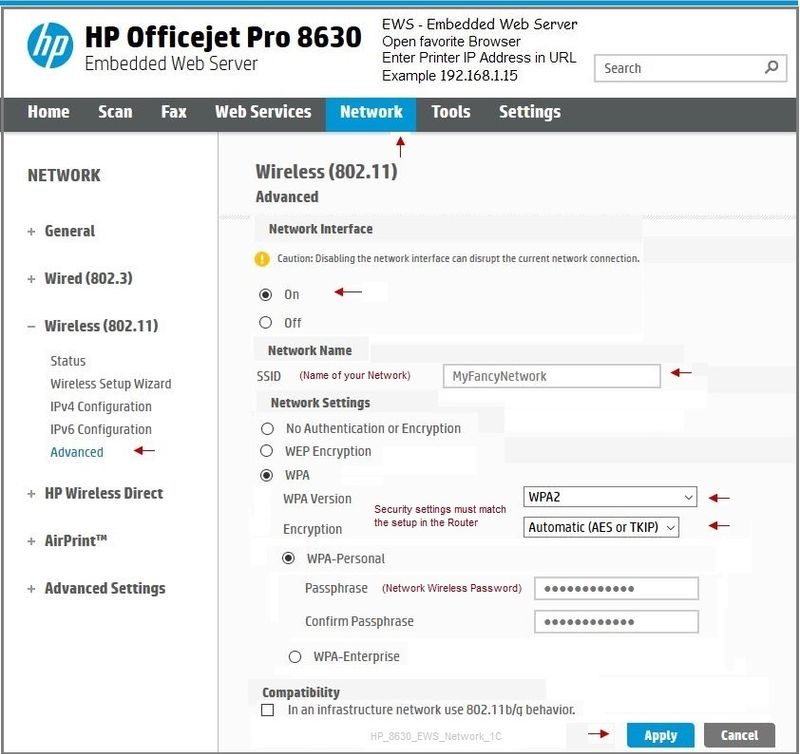
References
Find Your Wireless WEP, WPA, WPA2 Password
Install and Connect an HP Printer (PCs, Tablets, and Smartphones)
Chapter 7 - Connect your printer - starting on Page 55
Chapter 8 - Solve a problem - Network and connection issues - Page 86
Still need help? Want more information? Search for solutions...
Reference and Resources – Places to find (more) help and learn about your Printer
Printer Homepage – “Things that are your printer”
NOTE: Content depends on device type
Drivers / Software / Firmware Updates, How-to Videos, Bulletins/Notices, Lots of How-to Documents, Troubleshooting, User Guides, Product Information, more
HP DeskJet 3700 All-in-One Printer series
Thank you for participating in the HP Community Forum.
We are a world community of HP enthusiasts dedicated to supporting HP technology.
Click Thumbs Up on a post to say Thank You!
Answered? Click post "Accept as Solution" to help others find it.



