-
×InformationNeed Windows 11 help?Check documents on compatibility, FAQs, upgrade information and available fixes.
Windows 11 Support Center. -
-
×InformationNeed Windows 11 help?Check documents on compatibility, FAQs, upgrade information and available fixes.
Windows 11 Support Center. -
- HP Community
- Printers
- Printer Setup, Software & Drivers
- legal size HP8715

Create an account on the HP Community to personalize your profile and ask a question
04-26-2023 03:15 PM
Welcome to the HP Community Forum.
Printing on Legal Size paper is supported, though not for duplex on this model.
=====================================
Application / Software
You'll need an application or software program installed on a supported computer or mobile device that recognizes the format of the file you want to print.
Example - Windows
Full Feature Software for printing Word, Excel, and other "Office" documents
NOTE: Export to PDF if needed for any reason
HP Smart for PDF / Photo (Image) files
Example - HP Smart - Windows - Simple PDF Print

=====================================
Printer - Tray and Paper
The printer must be made aware of the paper size you have installed in the printer tray - Tray and Paper
Reminder:
Example - EWS - Tray and Paper
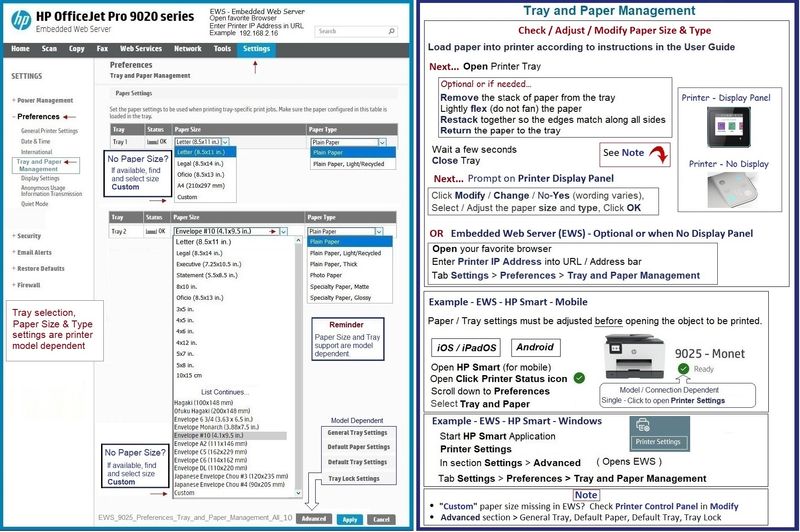
References / Resources
=========================
HP print settings guide (Windows, Mac)
Print from a web browser with an HP printer
Printer Specifications for HP OfficeJet Pro 8700 Printers
Paper type | Paper size | Tray 1 | Tray 2 | Duplexer | ADF |
Plain paper | U.S. Letter: 216 x 279 mm (8.5 x 11 inches) |
|
|
|
|
U.S. Legal: 216 x 356 mm (8.5 x 14 inches) |
|
|
| ||
A4: 210 x 297 mm (8.3 x 11.7 inches) |
|
|
|
| |
216 x 330 mm (8.5 x 13.0 inches) |
| ||||
U.S. Executive: 184 x 267 mm (7.25 x 10.5 inches) |
|
|
| ||
U.S. Statement: 140 x 216 mm (5.5 x 8.5 inches) |
| ||||
B5 (JIS): 182 x 257 mm (7.17 x 10.12 inches) |
|
|
| ||
A5: 148 x 210 mm (5.8 x 8.3 inches) |
| ||||
152 x 203 mm (6.0 x 8.0 inches) |
| ||||
U.S. Government |
|
=+=+=+=+=+=+=+=+=+=+=+=+=+=+=+=+=+=+=+=+=+=
HP Printer Home Page - References and Resources
Learn about your Printer - Solve Problems
“Things that are your printer”
When the website support page opens, Select (as available) a Category > Topic > Subtopic
NOTE: Content depends on device type and Operating System
Categories: Alerts, Access to the Print and Scan Doctor (Windows), Warranty Check, HP Drivers / Software / Firmware Updates, How-to Videos, Bulletins/Notices, Lots of How-to Documents, Troubleshooting, Manuals > User Guides, Product Information (Specifications), Supplies, and more
Open
HP OfficeJet Pro 8715 All-in-One Printer
Thank you for participating in the HP Community --
People who own, use, and support HP devices.
Click Yes to say Thank You
Question / Concern Answered, Click my Post "Accept as Solution"

