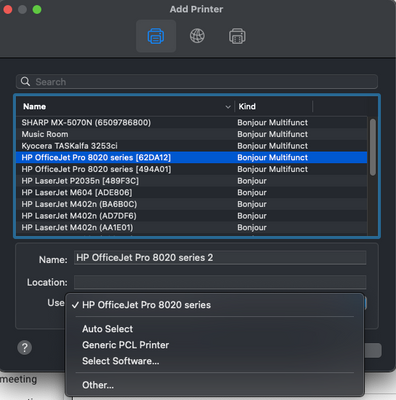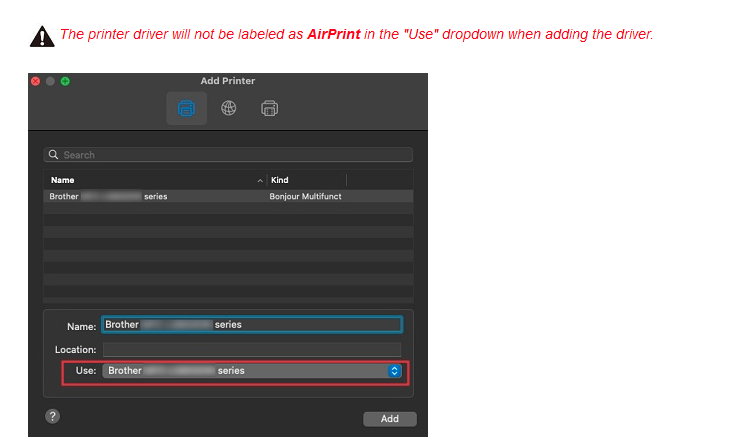-
×InformationNeed Windows 11 help?Check documents on compatibility, FAQs, upgrade information and available fixes.
Windows 11 Support Center. -
-
×InformationNeed Windows 11 help?Check documents on compatibility, FAQs, upgrade information and available fixes.
Windows 11 Support Center. -
- HP Community
- Printers
- Printer Wireless, Networking & Internet
- AirPrint not showing up as an option for HP OfficeJet Pro 80...

Create an account on the HP Community to personalize your profile and ask a question
01-14-2022 12:01 PM
Product name: HP OfficeJet Pro 8025e
My printer only allows me to print while on the printer Wi-Fi (Direct-13-HP OfficeJet Pro 8020...) and not on my Wi-Fi. I used the Wireless Setup Wizard to connect my printer to my Wi-Fi and was successful in doing so. I then removed my printer from my "Printers & Scanners" list on my mac as advised in another post, and tried to add it again as an AirPrint printer. However, I am not given that option in the drop-down. Here is a picture that shows that.
I still can only print by connecting to the printer Wi-Fi ((Direct-13-HP....) and not my own Wi-Fi. Any advice?
01-14-2022 12:14 PM
Hi,
When connected to a Wi-Fi Direct connection, can you than see AirPrint listed or not yet?
Is it Big Sur 11.0 or maybe Monterey (12.0)?
Be aware that on Monterey the printer name would be listed rather than AirPrint by design, unlike used to work on earlier versions, as example including a screenshot from another vendor as a reference example:
Shlomi


Click the Yes button to reply that the response was helpful or to say thanks.
If my post resolve your problem please mark it as an Accepted Solution 🙂
01-14-2022 03:36 PM
Hello,
Thank you for the quick response! The printer name is listed rather than AirPrint as I showed in my attached screenshot.
And yes, my mac is using Monterey 12.0, which wasn't an option when filling out this help request, so I just put down the newest option.
I am still running into the issue where I try to print using my Wi-Fi and get "The printer is not responding." As soon as I connect to the printer Wi-Fi (Direct-13-....) the document prints. I want to be able to print without having to disconnect from my Wi-Fi.
01-14-2022 10:30 PM
Thanks for clarifying, that means that there is a connection problem through your network which does not allow a proper Bonjour communication, as WiFi Direct works this isolate the problem to the network only and not related with the printer or the Mac which does work as expected.
Let's start with printing a Wireless Network Test Results report, does it indicate any warning or attention on the top of the printed report?
https://support.hp.com/in-en/document/ish_2092911-1930641-16
Also, please clarify your router brand and model, to better understand the router capabilities if it support Multicasting which is required for a proper Bonjour usage, some routers does not support a such and some need to be configured to allow such a connection.
Shlomi


Click the Yes button to reply that the response was helpful or to say thanks.
If my post resolve your problem please mark it as an Accepted Solution 🙂