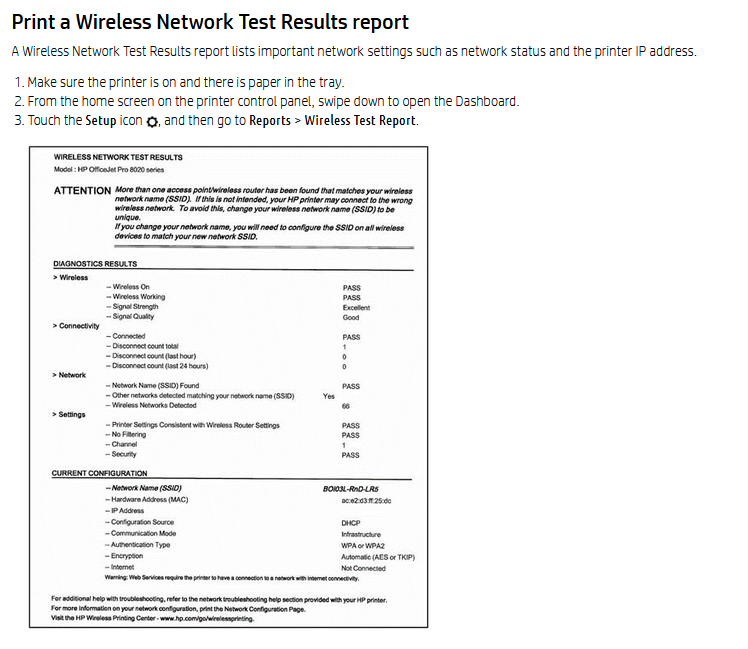-
×InformationNeed Windows 11 help?Check documents on compatibility, FAQs, upgrade information and available fixes.
Windows 11 Support Center. -
-
×InformationNeed Windows 11 help?Check documents on compatibility, FAQs, upgrade information and available fixes.
Windows 11 Support Center. -
- HP Community
- Printers
- Printer Wireless, Networking & Internet
- AirPrint not working on HP OfficeJet Pro 9010 series

Create an account on the HP Community to personalize your profile and ask a question
07-20-2021 03:34 AM
Good morning,
I'm having problems with my printer (HP OfficeJet Pro 9010 series) on my Apple devices. It works fine on my Android and Windows devices however.
On my MacBook Pro running Big Sur the printer shows up in the Add Printer page but AirPrint does not appear under the Drivers list and it does not have any appropriate dedicated HP options in the Select Software menu.
The behaviour on my IPad is intermittent. Sometimes the printer is not detected and it simply shows "No AirPrint Printers Found". Other times it is detected but when I try to print I receive a 'Printer is Offline' error.
I can confirm that the printer is on the same network and is turned on as I can access the printer's web interface from both devices.
According to the printer's web interface AirPrint is turned on.
The printer itself is using Firmware Version MANHTNPP1N002.2115A.00, which it reports as being the most recent.
I'd appreciate it if anyone could assist.
Thanks,
Bevan
Solved! Go to Solution.
Accepted Solutions
07-20-2021 12:09 PM - edited 07-20-2021 12:10 PM
Hi,
Please follow below documents and check if that may help:
HP Printers - AirPrint Connection Fails (iOS 11, Sierra, High Sierra)
HP Printers - A 'No AirPrint Printers Found' Message Displays (iOS)
I would also suggest printing and evaluating a Wireless Network Test Report to check for any network problems, a such would likely be related with your router which does not support Bonjour pockets (Multicast, the network protocol used by Apple devices):
You may follow below guidelines to review the report information:
HP Printers - Use a Wireless Test report to test the printer connection
Additionally, I suggest testing with WiFi Direct and check for any difference, if that works but fails through your home network, the home network is the cause for the issue:
https://support.hp.com/us-en/document/ish_1841315-1637332-16
Shlomi


Click the Yes button to reply that the response was helpful or to say thanks.
If my post resolve your problem please mark it as an Accepted Solution 🙂
07-20-2021 12:09 PM - edited 07-20-2021 12:10 PM
Hi,
Please follow below documents and check if that may help:
HP Printers - AirPrint Connection Fails (iOS 11, Sierra, High Sierra)
HP Printers - A 'No AirPrint Printers Found' Message Displays (iOS)
I would also suggest printing and evaluating a Wireless Network Test Report to check for any network problems, a such would likely be related with your router which does not support Bonjour pockets (Multicast, the network protocol used by Apple devices):
You may follow below guidelines to review the report information:
HP Printers - Use a Wireless Test report to test the printer connection
Additionally, I suggest testing with WiFi Direct and check for any difference, if that works but fails through your home network, the home network is the cause for the issue:
https://support.hp.com/us-en/document/ish_1841315-1637332-16
Shlomi


Click the Yes button to reply that the response was helpful or to say thanks.
If my post resolve your problem please mark it as an Accepted Solution 🙂
07-21-2021 12:07 AM
Thanks Shlomi,
I've run through the documents and printed the network report and didn't come right.
I did manage to print from my iPad trough WiFi direct, so the problem might well be the network. I can't test this with my MacBook right now but will do so a little later.
Cheers,
Bevan
07-21-2021 04:55 AM
Could you please let me know your router brand and model? I will try having a look to see if I may guide you any further to the right direction.
Shlomi


Click the Yes button to reply that the response was helpful or to say thanks.
If my post resolve your problem please mark it as an Accepted Solution 🙂
07-21-2021 05:02 AM
It's a Zyxel VMG3625-T20A
It's actually a relatively new router so I should probably have suspected it sooner.
I am battling to get into the router's admin console at the moment but I will post here if I make any progress.
07-21-2021 05:17 AM
Look around in your router configuration for IGMP or IGMP Snooping, I couldn't find much information in its user-guide but with the router settings configuration it may give you an hint:
https://www.192-168-1-1-ip.co/manuals/8519.pdf
Also make sure your latest router firmware is installed, as well you may contact your router service provider for help, IGMP / AirPrint / Bonjour / Multicast support from the router side would be the key for the problem resolution.
Hope that may help,
Shlomi


Click the Yes button to reply that the response was helpful or to say thanks.
If my post resolve your problem please mark it as an Accepted Solution 🙂