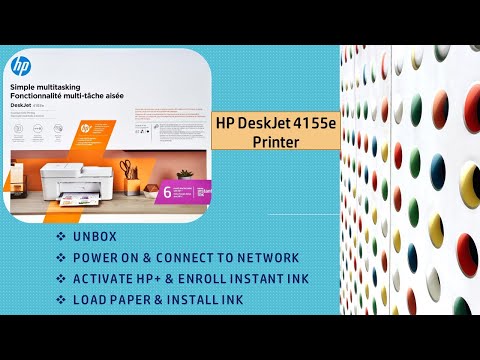-
×InformationNeed Windows 11 help?Check documents on compatibility, FAQs, upgrade information and available fixes.
Windows 11 Support Center. -
-
×InformationNeed Windows 11 help?Check documents on compatibility, FAQs, upgrade information and available fixes.
Windows 11 Support Center. -
- HP Community
- Printers
- Printer Wireless, Networking & Internet
- Best, Newest HP Three-In-One Ink Jet Printer

Create an account on the HP Community to personalize your profile and ask a question
06-26-2021 11:26 PM
Out of all the HP ink jet three-in-one wireless printers, which one is most widely recognized as the simplest, most reliable, and up-to-date model a customer should consider purchasing? In the price range of about $0 - $225 capable of pc, android/iPhone, iPad operation. I’m not sure where to begin looking?
06-26-2021 11:36 PM
Hi,
Thanks for using the HP Support Community.
Would start with HP Officejet Pro series
HP OfficeJet Pro 9015 or the HP Officejet Pro 8025 series would be a good start.
https://www.youtube.com/watch?v=Dr_icWpvq4w
Also, consider HP+ printers for more savings:
https://www.youtube.com/watch?v=Lx9e5A1eWFQ
Hope that helps!
Click Helpful = Yes to say Thank You.
Question / Concern Answered, Click "Accept as Solution"

06-27-2021 12:47 PM
Thank you very much for your assistance!
I’ve checked out the three-in-one printers you suggested BUT this printer will be used at home and probably not often. The office Jet Pro series seems a little bit high end for what I need it for. Also, I’m not interested in the HP instant ink program. My desktop computer is older and runs Windows 10 rather slowly. Due to this issue, I seldom use my PC anymore. My biggest need is to be able print, copy, and scan from my smart phone (Android/iOS) and iPad. I don’t want to be forced into buying a new PC right now just to replace/upgrade my printer.
I looking to complete basic, small print/scan/copy tasks. I don’t have or need a home office setup. Wireless connectivity is a must in order to use my mobile devices. The dual channel wifi with the self-healing/repairing function seems advantageous (if it works properly). How about the Envy series? Should I get a model that has a view screen? What’s the advantage of thermal printing technology that now found in many of the new Envy series printers?
Thanks for suggestions. I’ve been an HP customer for many years now but now that the wife and I retired, we need things that simply work without the terrible side issues that I’ve read over-and-over again in many reviews.
06-28-2021 03:06 AM
HI @Rexul
HP Envy 5055 (flatbed only) might be another option to consider.
Else the OfficeJet 5255 (with an automatic document feeder) would also be a consideration.
https://www.hp.com/us-en/shop/pdp/hp-officejet-5255-all-in-one-printer
Thanks.
Click Helpful = Yes to say Thank You.
Question / Concern Answered, Click "Accept as Solution"