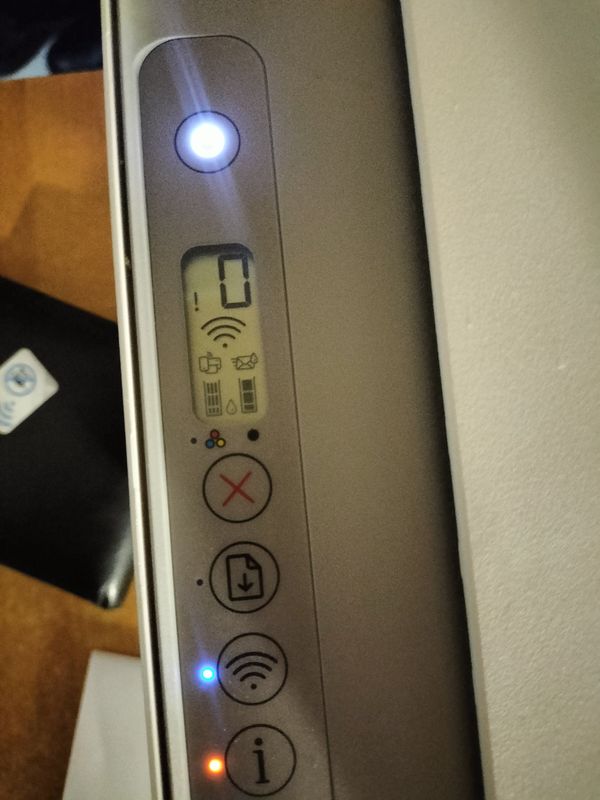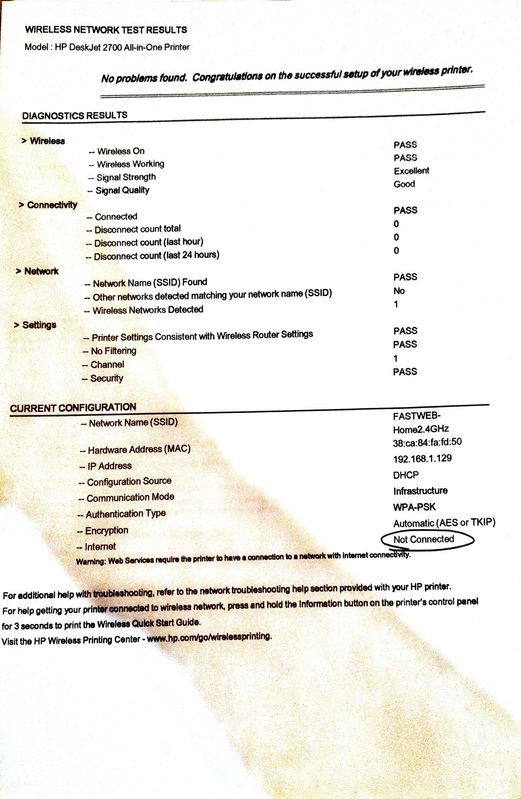-
×InformationNeed Windows 11 help?Check documents on compatibility, FAQs, upgrade information and available fixes.
Windows 11 Support Center. -
-
×InformationNeed Windows 11 help?Check documents on compatibility, FAQs, upgrade information and available fixes.
Windows 11 Support Center. -
- HP Community
- Printers
- Printer Wireless, Networking & Internet
- Deskjet 2720e connected to the wireless network but not conn...

Create an account on the HP Community to personalize your profile and ask a question
03-11-2023 05:10 PM
Hello,
today I tried to configure my Deskjet 2720e and it seemed that all went well.
Though, on the printer information page, there's a bolt sentence in the middle of the page saying "this printer is not connected to the internet."
I subscribed to the 6 months HP Instant ink free trial and the embedded broser is showing me that the web services are on.
The LCD display is showing a "!" of error and the Information light is always on.
The printer seems to work, I've printed some pages, but I really don't understand why it keeps saying "this printer is not connected to the internet"
I printed about 30 pages and only 6 weren't about tests and configurations reports from the printer; instant Ink program is only showing me that i made 6 pages.
Oh, I forgot, I configured the wifi network on my printer using WPS on my router. My router has both 2.4 and 5 Ghz bands but only 2.4GHz is active.
Please could someone help me fix this? It's relaly annoying to have that error ! showing on my display.

Solved! Go to Solution.
Accepted Solutions
03-12-2023 03:34 PM
UPDATE
I think I found the solution, the problem wasn't the internet connection, but the cartridges, one of them provided with the printer isn't an Instant Ink Cartridge, removing it makes the red light go off.
I guess when I'll receive the order of the new cartridges the light will definitely go off.
Found the solution on this other post by another user
https://h30434.www3.hp.com/t5/Printing-Errors-or-Lights-Stuck-Print-Jobs/HP-DeskJet-2720e-informatio...
03-12-2023 02:54 PM
UPDATE
I did reset the printer twice and the red light on the "i" is always on, but at least I realized that the light doesn't turn on until I open the Smart App and opèen the Smart Ink dashboard, at that point a new icon appears on the LCD screen of the printer (a symbol of a letter in motion with a drop), and then the the light nex to the "i" button turns on and stays on all the time.
03-12-2023 03:34 PM
UPDATE
I think I found the solution, the problem wasn't the internet connection, but the cartridges, one of them provided with the printer isn't an Instant Ink Cartridge, removing it makes the red light go off.
I guess when I'll receive the order of the new cartridges the light will definitely go off.
Found the solution on this other post by another user
https://h30434.www3.hp.com/t5/Printing-Errors-or-Lights-Stuck-Print-Jobs/HP-DeskJet-2720e-informatio...