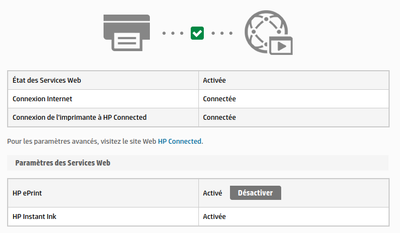-
×InformationNeed Windows 11 help?Check documents on compatibility, FAQs, upgrade information and available fixes.
Windows 11 Support Center. -
-
×InformationNeed Windows 11 help?Check documents on compatibility, FAQs, upgrade information and available fixes.
Windows 11 Support Center. -
- HP Community
- Printers
- Printer Wireless, Networking & Internet
- EWS default password for HP Envy 5030

Create an account on the HP Community to personalize your profile and ask a question
10-14-2021 03:36 PM - edited 10-16-2021 09:59 AM
Hello,
Can someone provide me the default credentials (login / password) for Envy 5030 printer ?
I have reset network settings to default, but I still can't connect to the EWS.
I've tried the following combinations without success :
- Administrator / admin
- ADMIN / ADMIN
- ADMIN / 12345678
- admin / admin
- admin / 12345678
- ADMIN / admin
- admin / ADMIN
I'm using firmware version VERBASPP1N003.2102B.00
@Riddle_Decipher : could you help on that please ?
Thanks in advance.
Solved! Go to Solution.
Accepted Solutions
10-17-2021 01:06 PM
Welcome to the HP Support Community.
We'll have to perform a reset on the Printer for this. I have sent you a private message, for more details that cannot be shared in a public post.
Please do check your inbox on the communities page for the private message.
Let me know if this helps.
If the information I've provided was helpful, give us some reinforcement by clicking the Accepted Solution button, that'll help us and others see that we've got the answers!
Thanks!
I am an HP Employee
10-17-2021 01:06 PM
Welcome to the HP Support Community.
We'll have to perform a reset on the Printer for this. I have sent you a private message, for more details that cannot be shared in a public post.
Please do check your inbox on the communities page for the private message.
Let me know if this helps.
If the information I've provided was helpful, give us some reinforcement by clicking the Accepted Solution button, that'll help us and others see that we've got the answers!
Thanks!
I am an HP Employee
10-19-2021 01:50 PM
Thanks a lot for your help, using your instructions I successfully reset my printer, and I have set a new admin password without issues.
However printing by sending an e-mail to my configured @hpeprint.com e-mail address does not seems to work anymore.
Could you help on that topic please ?
Best regards.
10-21-2021 04:06 AM
I'm glad to hear that and you're most welcome.
If the information I've provided was helpful, give us some reinforcement by clicking the Accepted Solution and Kudos buttons, that'll help us and others see that we've got the answers!
Regarding your second issue - do you get any error message? Also, since you've reset your Printer, you'll have to set it up again.
I am an HP Employee
10-23-2021 04:17 AM - edited 10-23-2021 05:28 AM
I don't have any error message.
Web services are enabled on printer
and when I send an email to [my_custom_email]@hpeprint.com I receive a minute later an e-mail telling me :
and then nothing happens.
I have tested with the following PDF file: https://www.swisstransfer.com/d/1bd6039a-9aed-44f7-adef-3f16c499e7e5
If I print directly this PDF to my printer, it works.