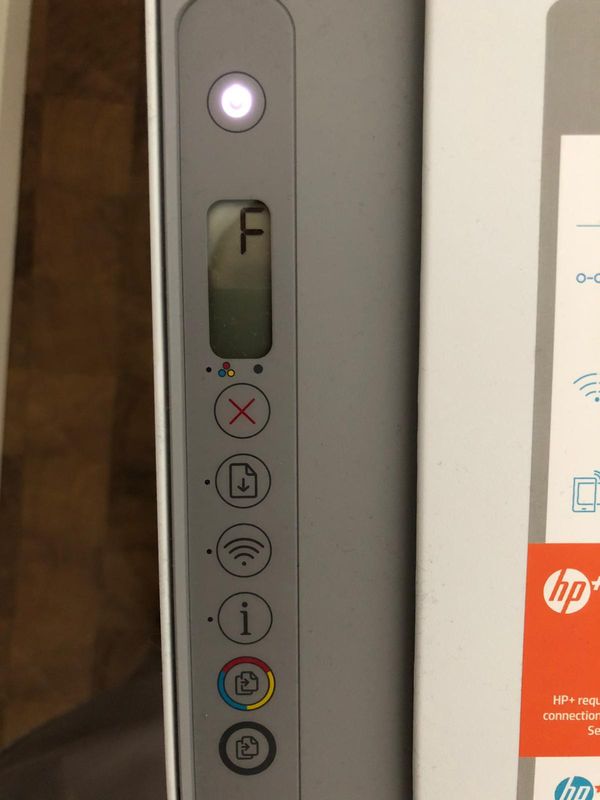-
×InformationNeed Windows 11 help?Check documents on compatibility, FAQs, upgrade information and available fixes.
Windows 11 Support Center. -
-
×InformationNeed Windows 11 help?Check documents on compatibility, FAQs, upgrade information and available fixes.
Windows 11 Support Center. -
- HP Community
- Printers
- Printer Wireless, Networking & Internet
- F sign on DeskJet 2720

Create an account on the HP Community to personalize your profile and ask a question
07-02-2021
11:15 AM
- last edited on
07-02-2021
01:43 PM
by
![]() MayS
MayS
Hello,
My printer was working well until today. (There is no change about my wireless, computer or phone. Every setting remains same).There is a F sign on it. I did everything but nothing changed. I tried to reset and hard reset but still F sign stays. I removed the printer and I tried to install it again but I could not. Is there anyone how to solve this problem?
07-07-2021 08:46 AM
Welcome to the HP support community.
Looks like you have tried all the steps to fix the issue.
This might require one on one interaction to fix the issue.
I request you to talk to HP support.
They might have multiple options to help you with this.
- Click on this link - https://support.hp.com/us-en/contact-hp?openCLC=true
- Select the country.
- Enter the serial of your device.
- Select the country from the drop-down.
- Click on "Show Options".
- Fill the web-form. A case number and phone number will now populate for you.
Let me know how it goes.
To thank me for my efforts to help you, please mark my post as an accepted solution so that it benefits several others.
Cheers.
Sandytechy20
I am an HP Employee
07-14-2021 02:11 AM
We're extremely sorry about the delay. Due to the current global situation, we're seeing an influx of customers coming in for support. Feel free to contact us in the future if you need any assistance.
Cheers.
Sandytechy20
I am an HP Employee