-
×InformationNeed Windows 11 help?Check documents on compatibility, FAQs, upgrade information and available fixes.
Windows 11 Support Center. -
-
×InformationNeed Windows 11 help?Check documents on compatibility, FAQs, upgrade information and available fixes.
Windows 11 Support Center. -
- HP Community
- Printers
- Printer Wireless, Networking & Internet
- HP ENVY 6400e password

Create an account on the HP Community to personalize your profile and ask a question
02-22-2024 11:32 AM
HP ENVY 6400e printer.
Just installed new HP ENVY 6400e printer and connected it to domestic wi-fi network. However I don´t know the password to log on to it with mobile devices like phones, tablets, etc... The printer didn´t come with any disk or memory stick.
Any suggestions?
Thanks
02-25-2024 10:03 AM
Hi @Manel2504,
Welcome to HP Support Community.
Thank you for posting your query, I will be glad to help you.
May I know are you trying to set up a private network?
Look for the wireless network password on the router provided by your Internet Service Provider (ISP).
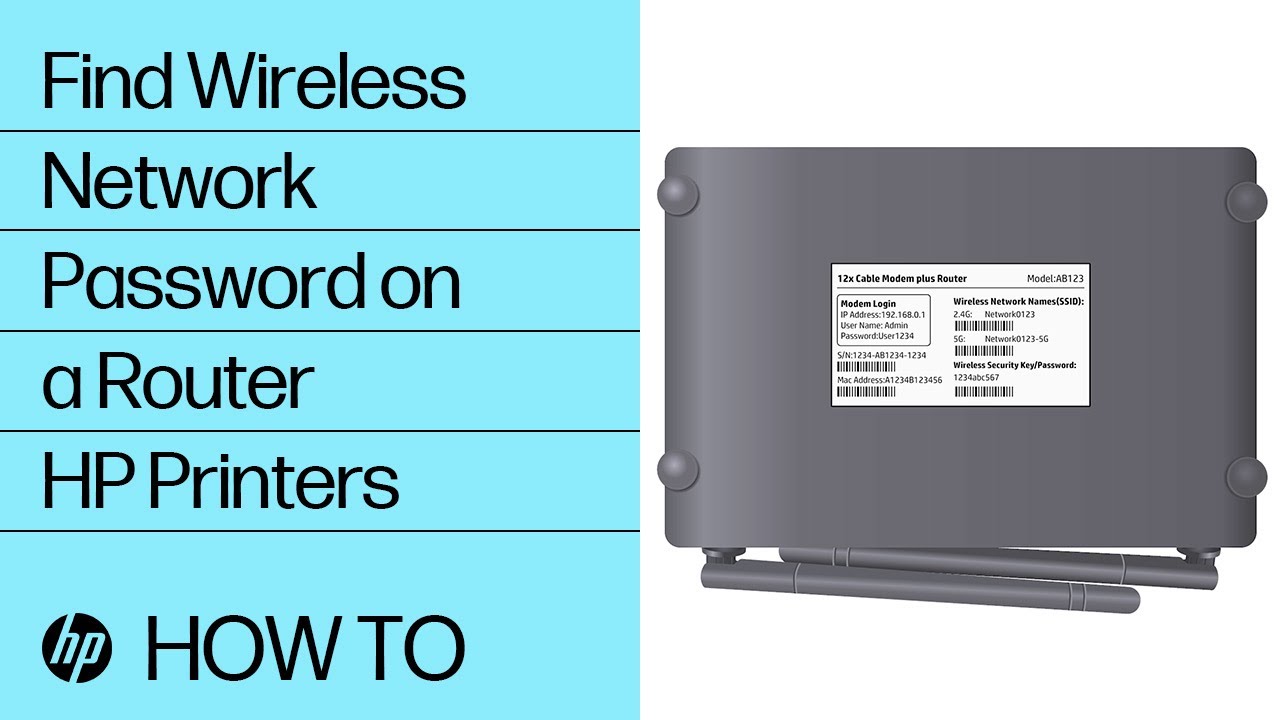
Find the Wireless Network Password on a Router | HP Printers | @HPSupport
Learn to find the wireless network password on a router.
Find the product label on your router, typically located on the bottom or side.
Look for the password underneath or next to the Wireless Network Name or SSID. It might be labeled as Wireless Security Key/Password, Wi-Fi Password, Network Password, or Network Key.
If you cannot find the password or the password does not work, check any paperwork that came with the router or contact your ISP for additional help.
You can find more information on this link: https://support.hp.com/us-en/document/ish_2380042-1648009-16
I hope this helps.
Take care and have a good day.
Please click “Accepted Solution” if you feel my post solved your issue, it will help others find the solution. Click the “Kudos/Thumbs Up" on the bottom right to say “Thanks” for helping!
Rachel571
HP Support
Sneha_01- HP support
